Get Started Scanning
-
5. Get Started Scanning
Launch imageScan and Start Scanning :).
From Terminal simply with:
imagescan
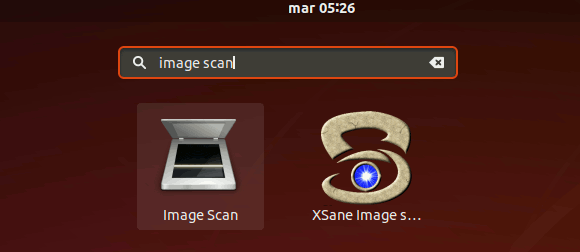
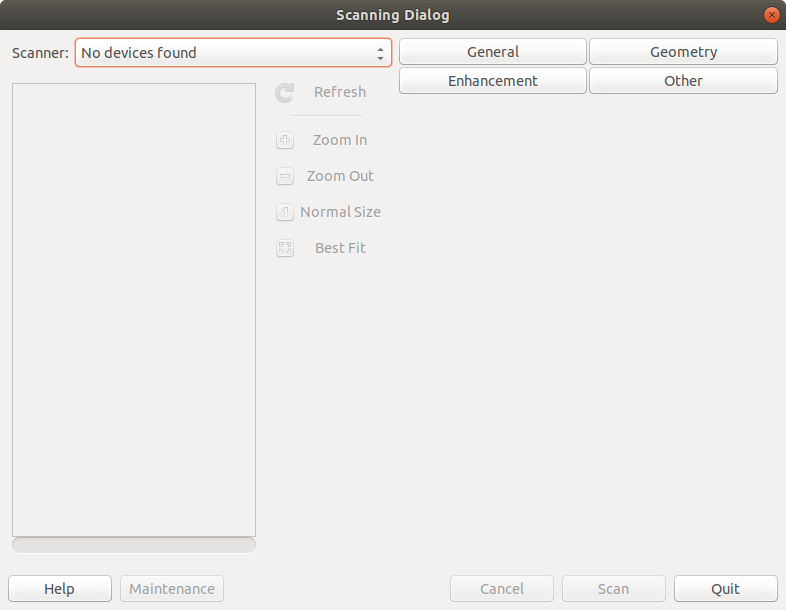
How Install Spotify Client on Kubuntu:
Setup Spotify Kubuntu.
Contents
Launch imageScan and Start Scanning :).
From Terminal simply with:
imagescan
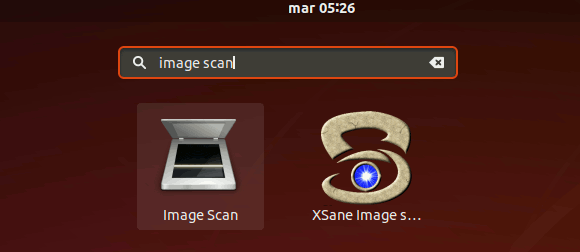
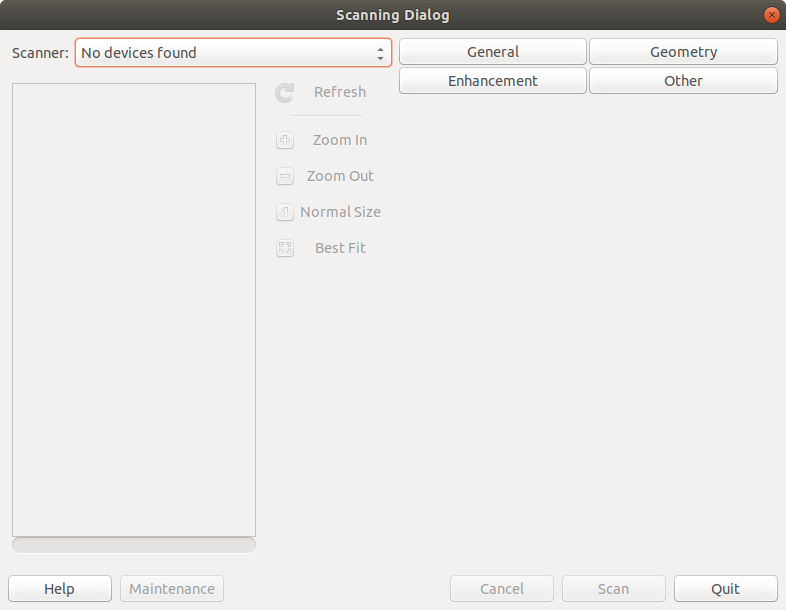
How Install Spotify Client on Kubuntu:
Setup Spotify Kubuntu.