GNU/Linux GNOME 3 desktop Adding Printer Guide
How to Add Printer in GNOME 3 GNU/Linux desktop – Step by step Tutorial.
And to Successfully Add Printer in GNOME 3 you have First, to Download and Install the Printer Driver.
So this Guide Includes Instructions on How to Download and Setup Linux Printer Drivers.
Especially Relevant: for HP Printers you may also follow this other Guide.
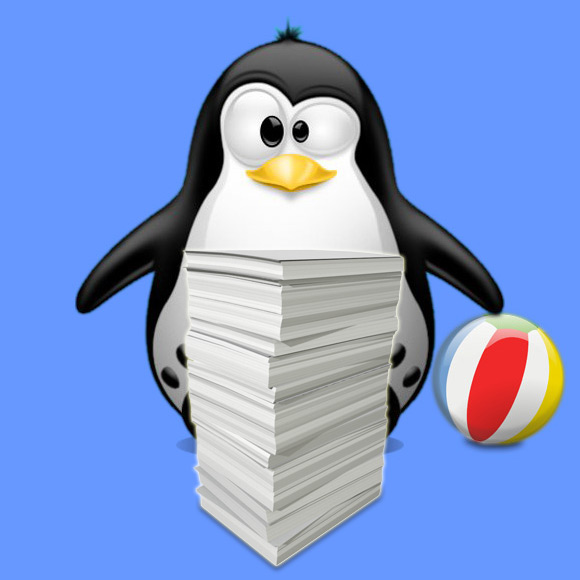
1. Launching Terminal
Open a Terminal Shell Emulator Window:
(Press “Enter” to Execute Commands)In case first see: Terminal QuickStart Guide.
Contents