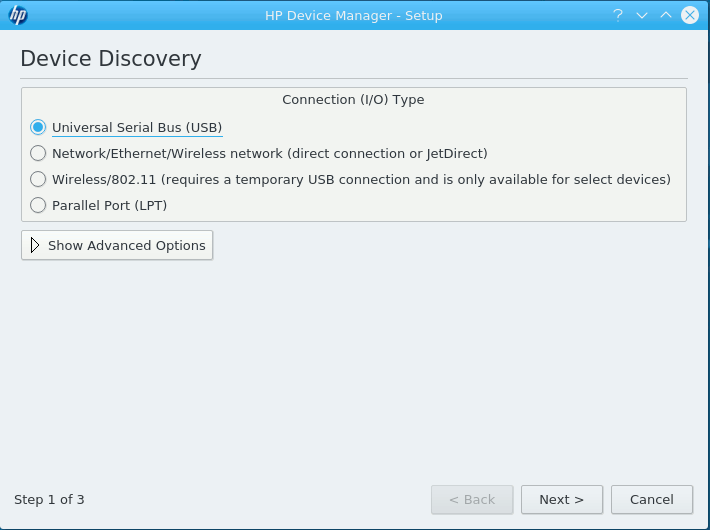Linux KDE 5 Add HP Printer
How to Add HP Printer on KDE Plasma 5 GNU/Linux desktop – Step by step Tutorial.
And to Successfully Add Printer HP on KDE 5 you have First, to Download and Install the Printer Driver.
So this Guide includes detailed Instructions about How to Download and Setup Printer in Linux.
Finally, HP dispose of a Proprietary Device Manager to Make it Easy the Linux Printer Setup.
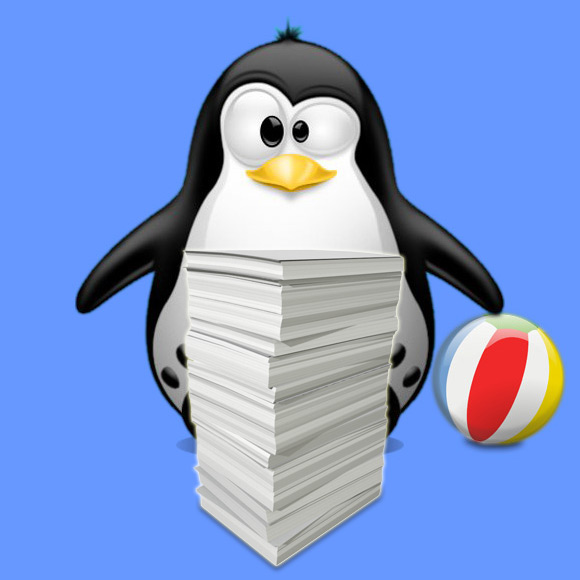
-
Download and Install HP Linux Printer Driver
-
Then Open HP Device Manager
Simply Start Typing ‘hp’.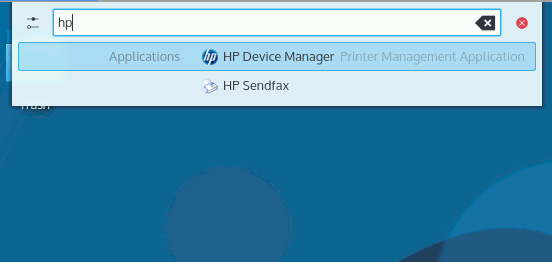
Or from Konsole with:hp-setup
-
Next Choose Setup HP Printer.
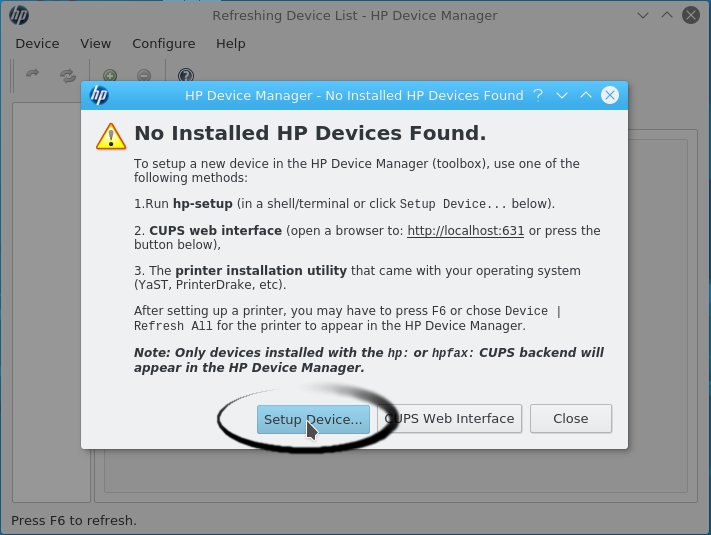
-
Finally, follow the HP Printer Setup Wizard.