GNU/Linux Mint Canon iP2700/iP2702 Printer Setup – Step by step Guide
How to Install Canon PIXMA iP2700/iP2702 Printer on Mint 17.x/18.x/19.x/20.x/21.x/22.x LTS desktop.
Especially relevant: Canon has not released for this Model a Proprietary Mint Driver.
So to Install Canon iP2700/iP2702 on Mint we’ll make use of the Gutenprint suite Drivers release.
And Gutenprint is a Suite of Printer Drivers that may be Used with most common UNIX Print Spooling Systems, including CUPS, lpr, LPRng, or others.
Finally, this guide includes detailed instructions about to Add iP2700/iP2702 Printer on Mint.
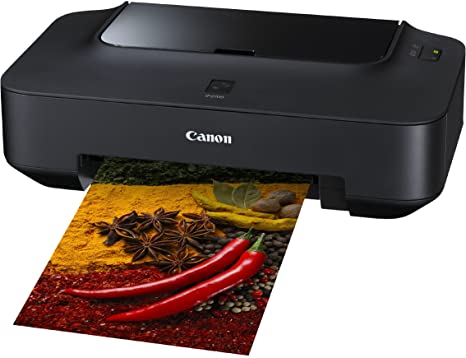
1. Launching Terminal
First, Open Terminal Window
(Press “Enter” to Execute Commands)In case first see: Terminal QuickStart Guide.
2. Installing Printer Driver
How to Install Printer GutenPrint Driver on Mint
Contents