Adding Printer
-
2. Installing Printer Driver
Download and Install Brother Linux Printer Driver
-
3. Adding Printer
First, Launch the Printers Configure App
Simply Start Typing ‘printer’.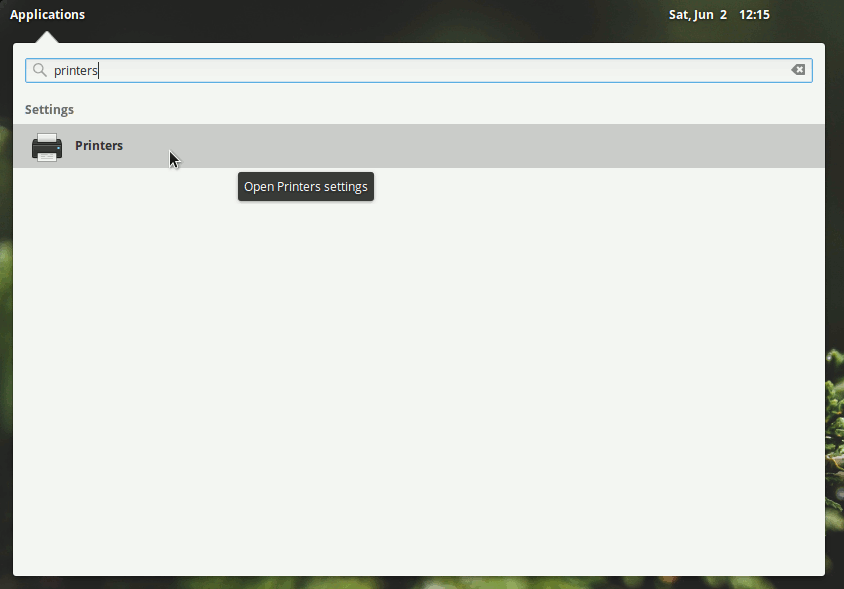 Next Choose Add Printer
Next Choose Add Printer
And Follow with the Wizard’s Setup…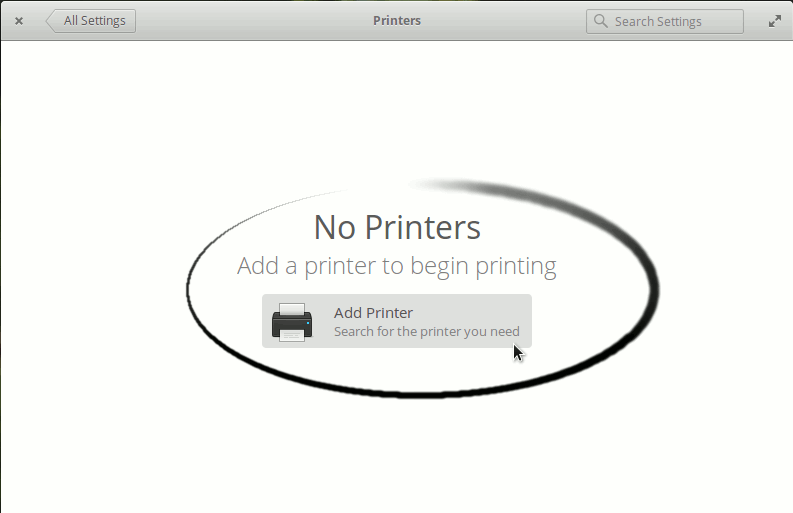
Then Browse to “Install PPD File” Driver.
How to Find Printer PPD File Location on Elementary OS
Or Else Find it in the “Printers Database”.
Follow the Wizard and the Printer should be successfuly Founded and Installed…
Contents