GNU/Linux Ubuntu 18.04 Adding HP Printer Guide
How to Add HP Printer on Ubuntu 18.04 Bionic LTS GNU/Linux desktop – Step by step Tutorial.
And to Successfully Add Printer HP on Ubuntu 18.04 you should first to Install or Update the Printer Driver.
Especially relevant: after the Driver Setup to achieve the Printer Installation, follow instructions to Add Printer!
To achieve this task HP dispose of a Proprietary Device Manager to Make it Easy the Linux Printer Setup.
Finally, for the HP multifunctional Printer models you will also find the step-by-step guide to Quick Start Scanning.
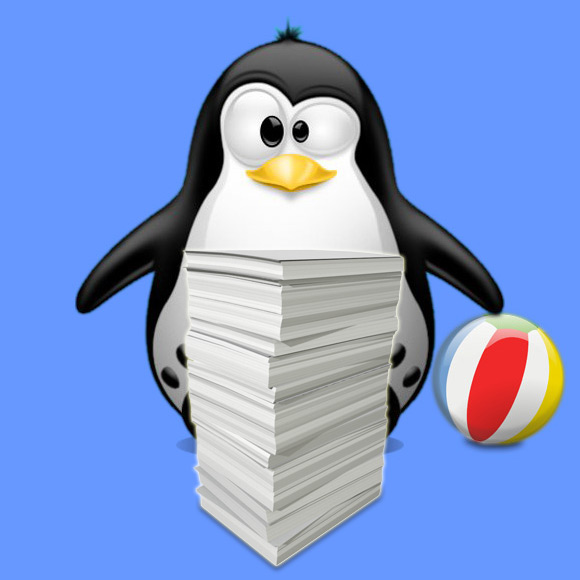
-
2. Installing HP Printer Driver
Download and Install HP Linux Printer Driver
Contents