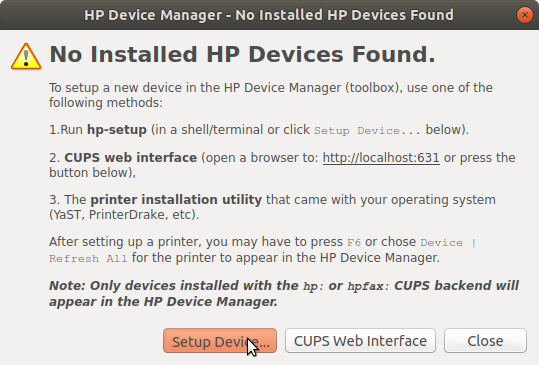Adding Printer
-
2. Adding HP Printer
So now Launch HP Device Manager
Simply Start Typing ‘hp’.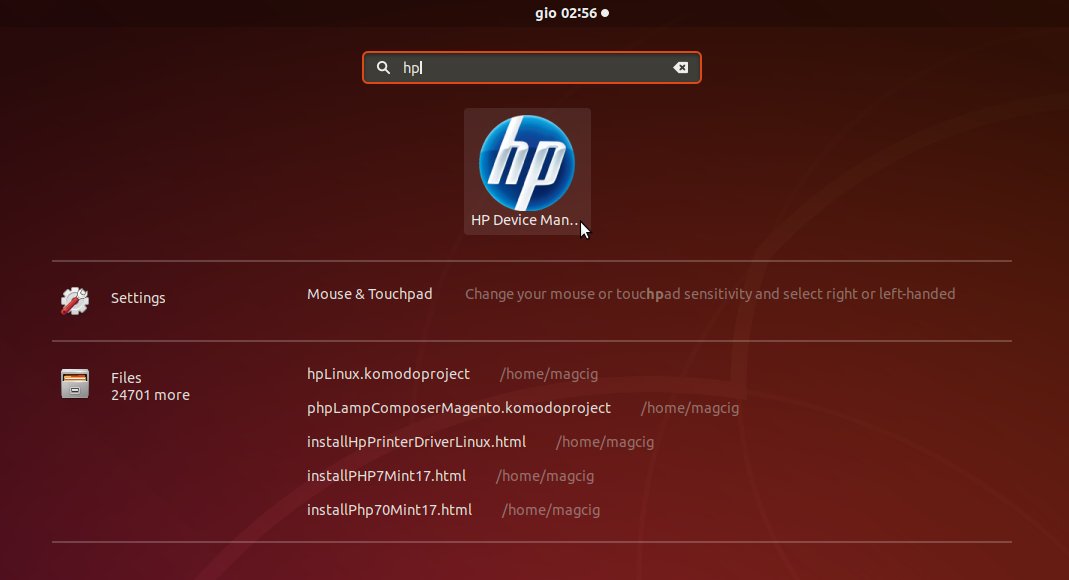
Or from Terminal with:hp-setup
Then Setup HP Printer.
Choose the Connection Method and Follow with the Wizard’s Setup…Finally, the HP Printer should be Added.
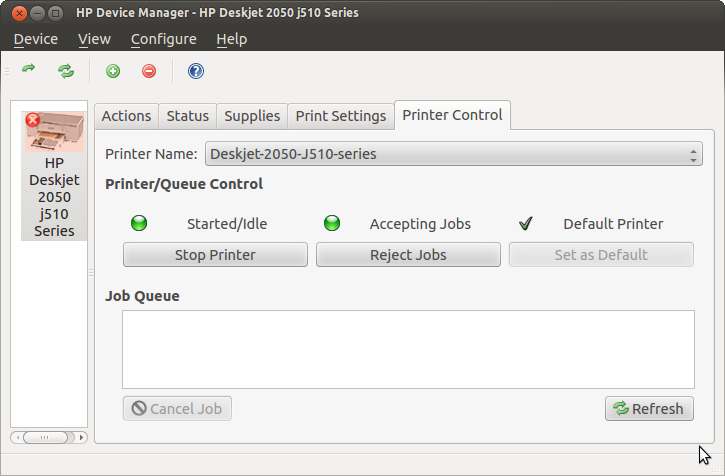
As an alternative solution you may use the: Printer Configuration Applet.
Contents