Install PHP 5.6 Linux Lite 3
Install PHP 5.6 on Linux Lite 3 GNU/Linux – Step by step Tutorial.
And to get the PHP 5.6 Linux Lite 3 Installation, you have to Manually Setup the Linux Lite Apt PPA Repository.
Finally, this PHP 5.6 PPA includes also All the most Useful Extensions for PHP usage.

-
1. Launching Terminal
Open a Terminal window
(Press “Enter” to Execute Commands)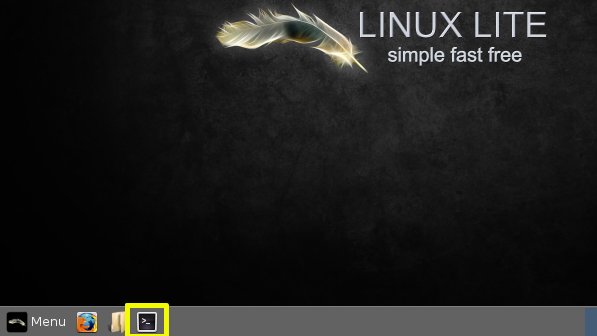
-
2. Enabling PPA Repo
Add PHP PPA for Linux Lite
-
3. Installing PHP 5.6
Then to Install PHP 5.6 on Linux Lite.
sudo apt install php5.6
-
4. Setting PHP Version
(Optional, for managing multiple Versions) And to Set PHP 5.6 as Default.
sudo update-alternatives --config php
And then Choose the Right PHP release ID.
-
5. Searching PHP 5.6 Extensions
Again to Search PHP 5.6 Extensions.
grep php- /var/lib/apt/lists/ppa.launchpad.net_ondrej_php*Packages
-
6. Installing LAMP PHP 5.6 on Linux Lite
How to Install LAMP with PHP 5.6 on Linux Lite
So Now I’m truly Happy if My Guide could Help you to Install PHP 5.6 on Linux Lite 3!