Installing
-
2. Downloading Foxit Reader for CentOS
Download Foxit Reader for CentOS GNU/Linux
If possible Select directly “Open with Archive Manager”!
-
3. Extracting Foxit Reader
Then Extract Foxit Reader Archive
Possibly Double-Click on Archive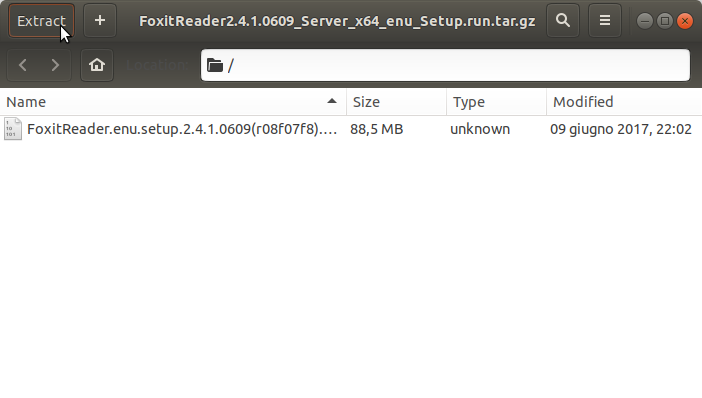
Or from Shell:
tar xvzf FoxitReader*.tar.gz -c /tmp
-
4. Installing Foxit Reader
Next to Launch Foxit Reader Installation
Simply run:sudo ./FoxitReader*.run
So Now Follow the Foxit Installation Wizard
First, Set the Installation Folder: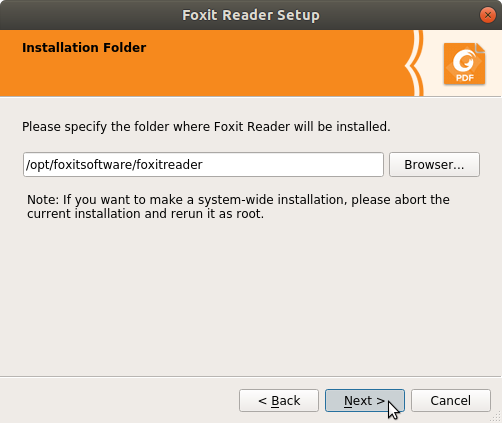
Again Accept the Software Licensing:
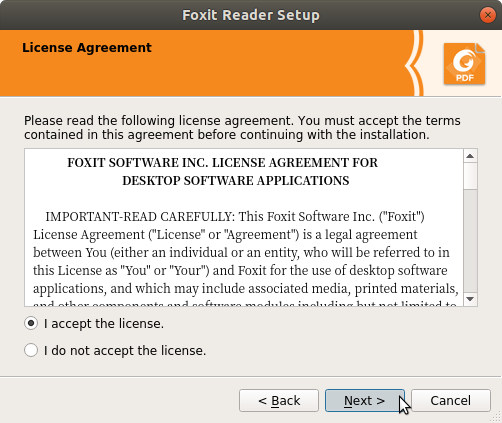
And if a Few Time Foxit Reader will be Successfully Installed!
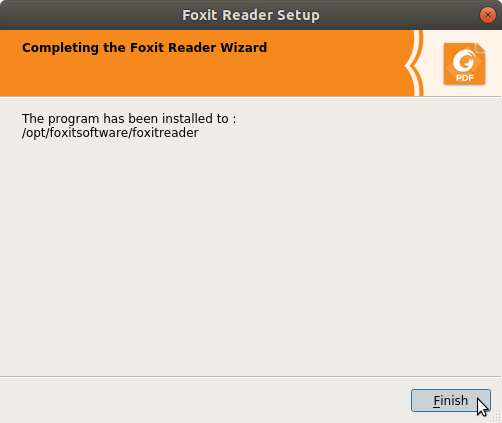
Contents