GNU/Linux Kali Installing Oracle Sql Developer – Step by step Guide
How to Install Oracle SQL Developer on Kali GNU/Linux desktop – Step by step Tutorial.
And Oracle SQL Developer for Kali is a free Graphical Tool for Oracleg/11g/12c Database Development.
Moreover, with SQL Developer, you can Browse Database Objects, Run SQL Statements and SQL Scripts, and Edit and Debug PL/SQL Statements.
Especially relevant: the Only Requirement for SQL Developer Kali Linux Installation is the Oracle Java Development Kit.
Finally, this guide includes detailed instructions on Getting Started with Oracle SQL Developer on Kali.
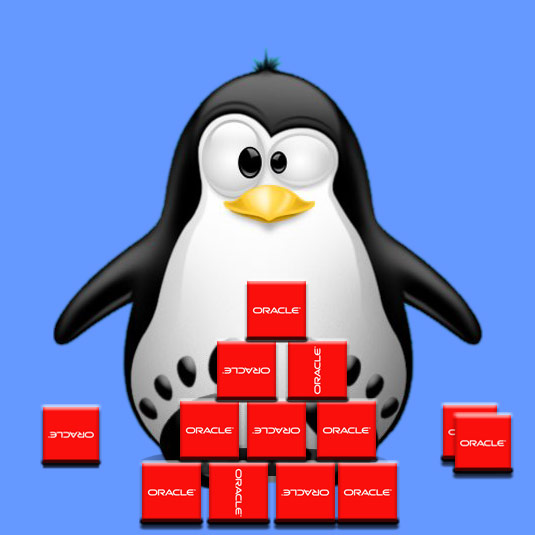
1. Launching Terminal
Open a Shell Terminal emulator window
(Press “Enter” to Execute Commands)In case first see: Terminal QuickStart Guide.
Contents