Install Ghost Writer Ubuntu 16.04 Xenial
How to Install Ghost Writer on Ubuntu 16.04 Xenial LTS GNU/Linux – Step by step Tutorial.
And ghostwriter for Ubuntu 16.04 is a text editor for Markdown, which is a plain text markup format created by John GRUBer.
Enjoy a distraction-free writing experience, including a full screen mode and a clean interface. With Markdown, you can write now, and format later.

-
1. Launching Shell Emulator
Open a Terminal window
Ctrl+Alt+t on desktop
(Press “Enter” to Execute Commands)
-
2. Enabling Ghost Writer Repository
Add Ghost Writer Repository for Ubuntu GNU/Linux
-
3. Installing Ghost Writer
Next to Install Ghost Writer on Ubuntu.
sudo apt install ghostwriter
-
4. Launching Ghost Writer
Finally, Launch & Enjoy Ghost Writer
Use the desktop Launcher: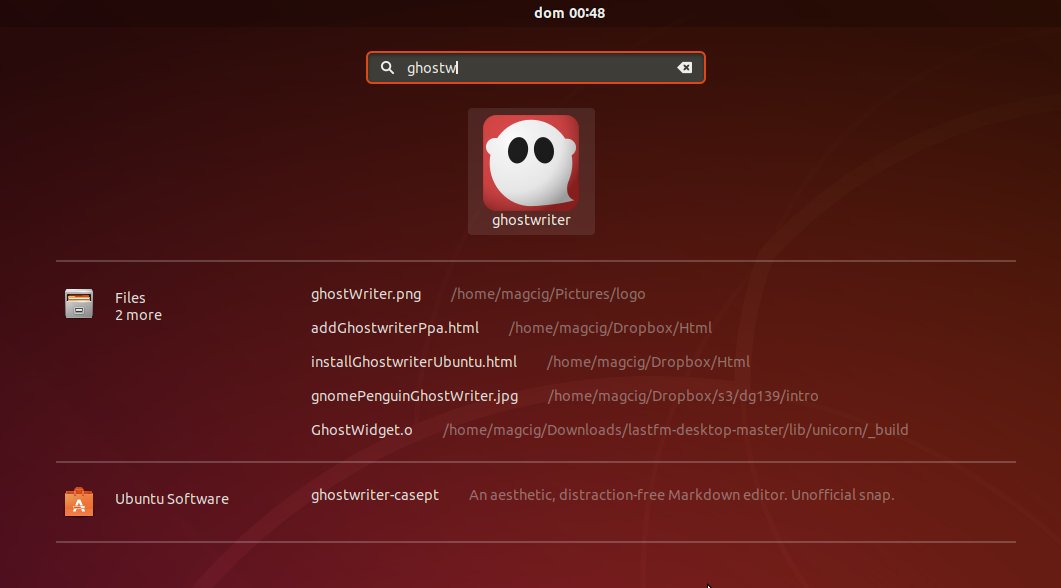
Or from Shell with:
ghostwriter
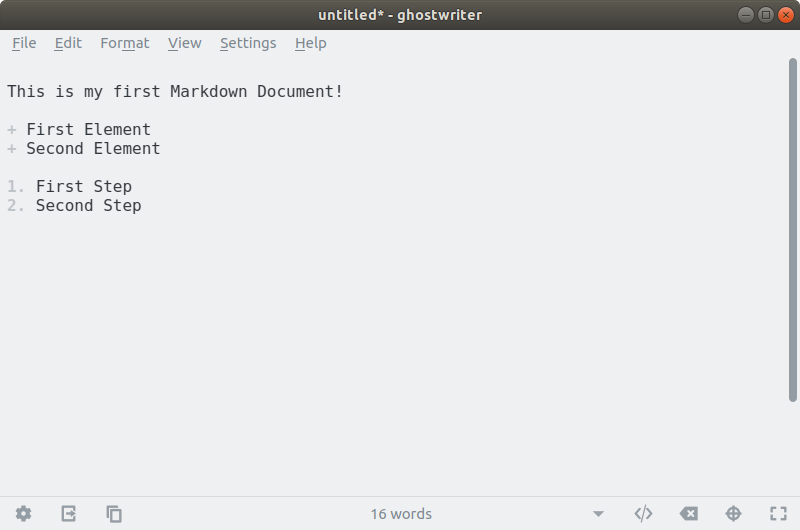
-
5. Markdown Getting Started Guide
Getting Started with Markdown Language
So Now I’m truly Happy if My Guide could Help you to Install Ghost Writer on Ubuntu 16.04 Xenial LTS!