Install Bower Antergos Linux
Hello Antergos Linux User! Install Bower for Antergos GNU/Linux desktop/server – Step by step Tutorial.
And there are several way to Bower Antergos Linux Install, here we simply describe an Easy to use one.
Finally, Bower runs over Git, and is package-agnostic. A packaged component can be made up of any type of asset, and use any type of transport (e.g., AMD, CommonJS, etc.).
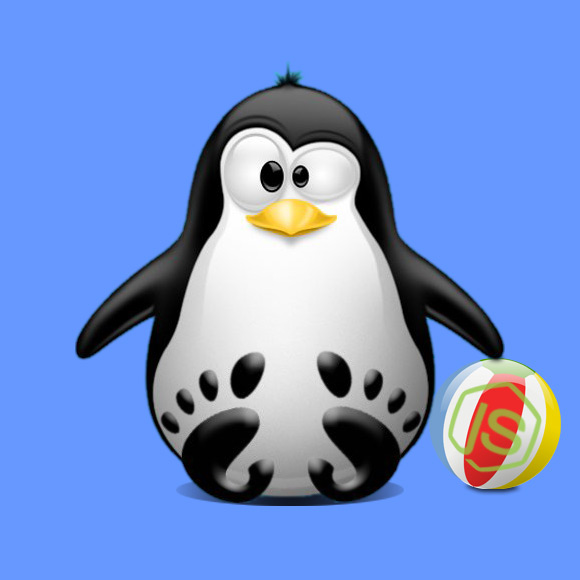
-
Open a Command Line Terminal window
(Press “Enter” to Execute Commands)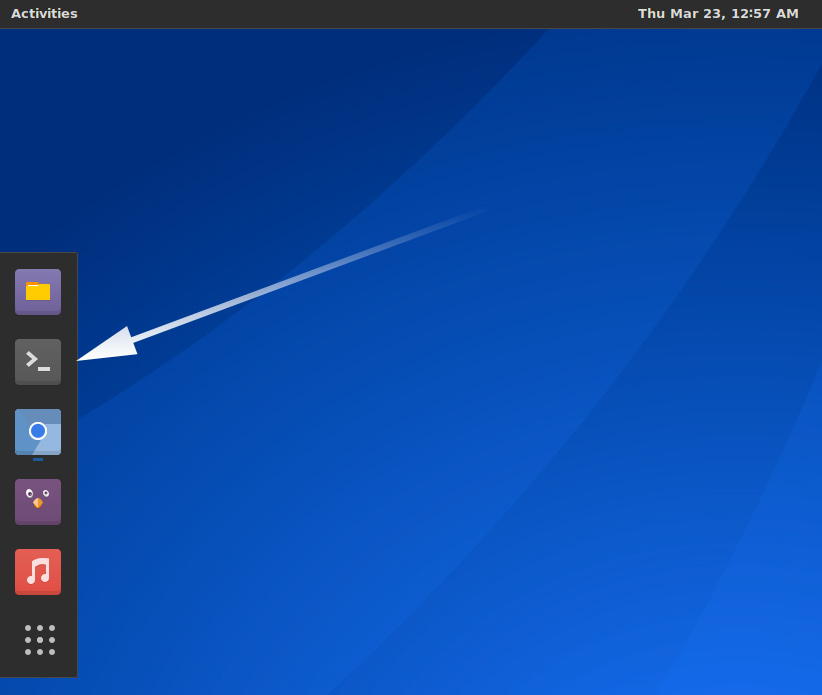
-
Then Install the Latest Node.js for Antergos Linux
-
Next to Handle Git Dependency.
which git
If Not Installed then:
sudo pacman -Syu git
If Got “User is Not in Sudoers file” then see: How to Enable sudo
-
Finally, to Install Bower on Antergos Linux.
sudo npm install -g bower
Finally, Amend Config Dir Permissions with:
sudo chown -R $LOGNAME:$LOGNAME ~/.config
-
Getting Started with Bower Commands on Linux
After you should Enjoy Bower tool facilities on Antergos Linux :)