Install Nvm Ubuntu 16.04 Xenial
How to Install Node Version Manager on Ubuntu 16.04 Xenial LTS GNU/Linux desktop – Step by step Tutorial.
Moreover, Nvm Ubuntu 16.04 Installation guide includes instructions on How to Switch NodeJS Version.
Especially relevant, for an Easier Alternative see: N NodeJs Version Manager Guide!
Especially relevant, for an Easier Alternative see: N NodeJs Version Manager Guide!
Finally, this guide includes detailed instructions on Getting Started with NodeJs on GNU/Linux.
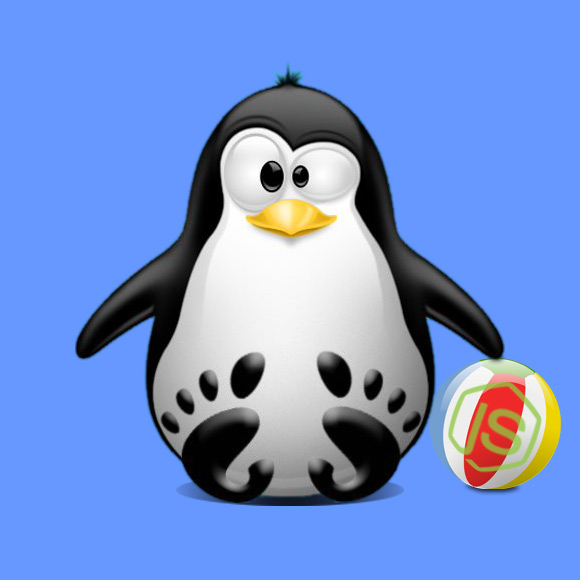
Install Nvm Ubuntu 16.04 Xenial
How to Install Node Version Manager on Ubuntu 16.04 Xenial LTS GNU/Linux desktop – Step by step Tutorial.
Moreover, Nvm Ubuntu 16.04 Installation guide includes instructions on How to Switch NodeJS Version.
Especially relevant, for an Easier Alternative see: N NodeJs Version Manager Guide!
Especially relevant, for an Easier Alternative see: N NodeJs Version Manager Guide!
Finally, this guide includes detailed instructions on Getting Started with NodeJs on GNU/Linux.
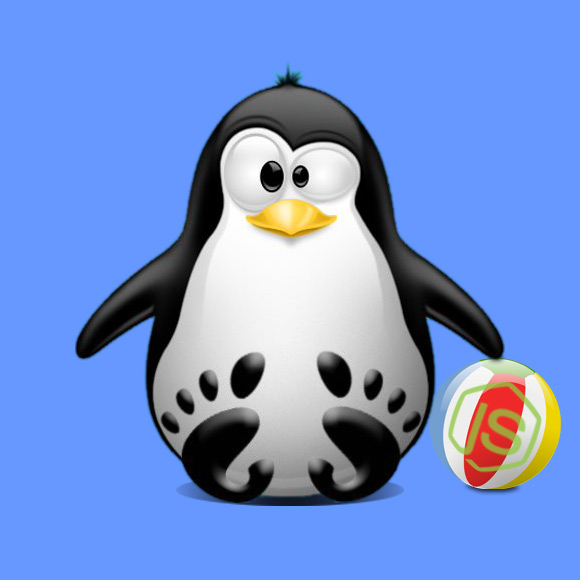
-
Open a Terminal Shell emulator window
Ctrl+Alt+t on desktop
(Press “Enter” to Execute Commands)
-
Then to Install Nvm for Ubuntu.
cd
And:
wget -qO- https://raw.githubusercontent.com vm-sh vm/v0.35.3/install.sh | bash
The Binary is Installed on the $HOME/.nvm Directory.
-
Then to Install Node.js release
E.g. to Install Node 10:nvm install 10
-
Finally, to Switch Node.js Version
For instance:nvm use 10
And now to List Installed versions:
nvm ls
-
Node.js Quick Start Guide.