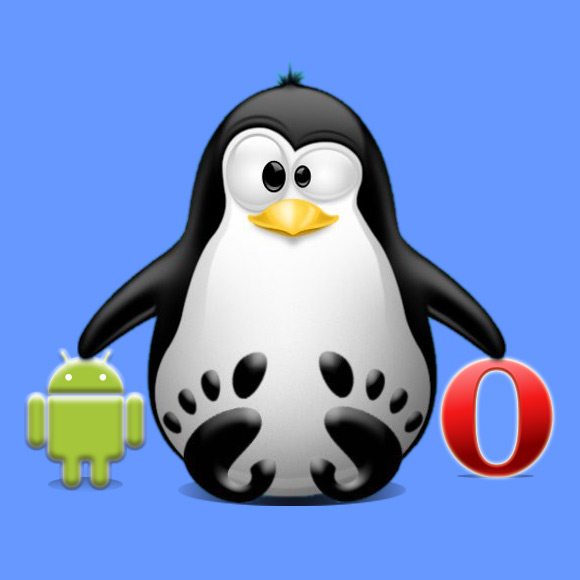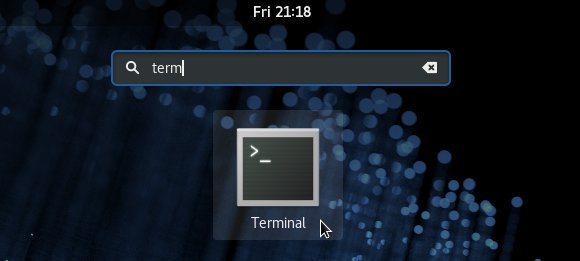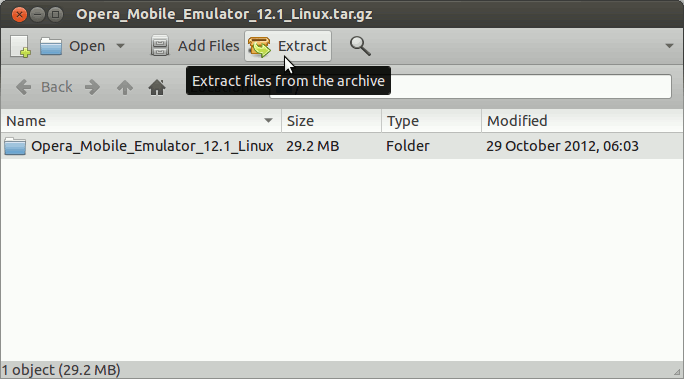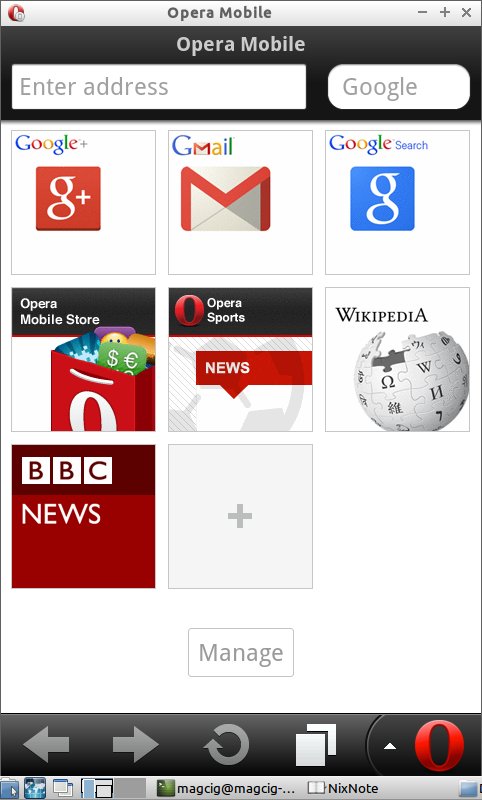Install Opera Mobile Emulator on Fedora 27
How to Install Opera Mobile Emulator on Fedora 27 GNU/Linux.
Developing for Mobile Phones and Tablets becomes a Breeze. The Emulator is super Simple to Install and lets you do Serious Mobile Development from Fedora 27 desktop.
Use the Profile Selector to spawn Multiple Opera Mobile Classic instances with a defined resolution, pixel density, user interface and more.
On the Opera Mobile Emulator Installation Guide for Fedora 27 64-bit Bottom you find Link to Create a Launcher and to Install Appcelerator Titanium for Cross-Platform Mobile Development on Fedora.
-
Open a Shell Session
(Press “Enter” to Execute Commands)
In case first see: Terminal Quick Start Guide.
-
Download Opera Mobile Browser Emulator for Linux
Opera Mobile Emulator Classic tar.gz
-
And Extract into /tmp
Possibly Double-Click on Archive.
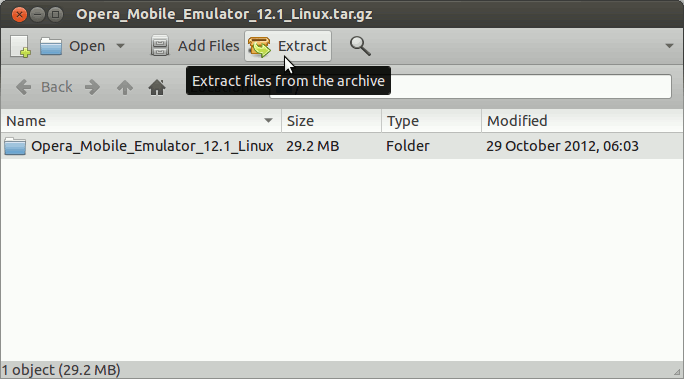
-
Then Install Required Packages.
sudo dnf install qt-x11.i686 mesa-libGL.i686
If Got “User is Not in Sudoers file” then see: How to Enable sudo
-
Relocate Opera Web Browser Mobile Emulator.
sudo mv /tmp/Opera_Mobile_Emulator* /opt/opera-mobile-emulator
-
Possibly Make a Symlink.
sudo ln -s /opt/opera-mobile-emulator/opera-mobile-emulator /usr/local/bin/opera-mobile-emulator
-
Run Opera Mobile Browser Emulator.
How to Create an Opera Mobile Launcher on Fedora
How Launcher for Fedora desktop
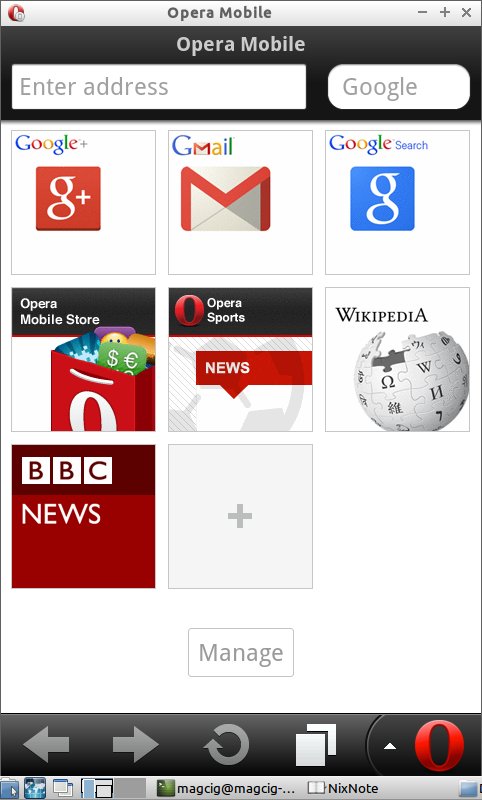
How to Install Appcelerator Titanium on Fedora Linux.
Install Appcelerator on Fedora