Install DataStax Enterprise RHEL 7
How to Install DataStax Enterprise on RHEL 7 GNU/Linux – Step by step Tutorial.
And DataStax for RHEL 7 is an Always-On, Distributed Cloud Database, Designed for Hybrid Cloud.
Moreover, DataStax has all the Advantages of Apache Cassandra plus twice the Performance, Self-driving Simplicity, Analytics, Search, Graph, and Advanced Security.
Especially relevant: DataStax Enterprise 6 Require a Working Java 8+ Installation on System.
Finally, the DataStax Minimum Hardware Requirements are:
- CPUs: 2
- Memory: 8 GB
- Data directory: 20 GB
- Commit log directory: 20 GB
- Saved caches directory: 20 GB
- Logs directory: 20 GB

-
1. Opening Shell Session
Open a Shell session
(Press “Enter” to Execute Commands)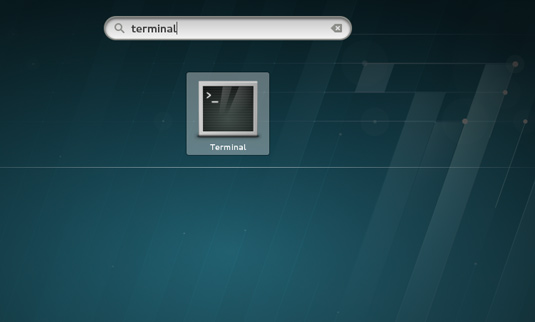
-
2. Installing Java
How to Install Java on RHEL
-
3. Enabling DataStax Enterprise Repository
Add DataStax Enterprise Repository for RHEL
-
4. Installing DataStax Enterprise
So now to Install DataStax Enterprise
Simply play:sudo yum install dse-full
-
5. Launching DataStax Enterprise
Finally, to Start DataStax Enterprise Server.
sudo service dse start
Verify that DataStax is Running with:
nodetool status
And the Output should show you a Working Cassandra instance…
-
6. DataStax Getting Started Docs
Getting Started with DataStax for RHEL
So Now I’m truly Happy if My Guide could Help you to Install DataStax Enterprise on RHEL 7!