Setting Up Driver
-
2. Downloading
Download HP Printer Driver Installer .run for Linux Mint
Grab the Latest Hplip Linux Release.
-
3. Installing
Then to Install HP Printer in Linux Mint
First, Access the Target:cd ~/Downloads
And Check the Package is there with:
ls | grep hplip
(But if you are in Trouble to Find the Location on Terminal then See: How to Access Downloads Folder from Browser.)
Then Give Execution Permissions:chmod +x hplip*.run
If Got “User is Not in Sudoers file” then see: How to Enable sudo
Finally, Run the Installation script:sudo ./hplip*.run
Confirm to “Install as Root” to avoid potentials installation issues…
Then you can simply Choose “a” for the Automatic Setup.
In Case of Upgrade when Prompted Confirm ro Re-Install with “i”.
For the others just Confirms the Defaults.
The Installer will Provide Automatically to Manage all the Software Dependencies!
During Installation you may be Prompted about to Unplug and Re-Plug the USB Connected Printers:
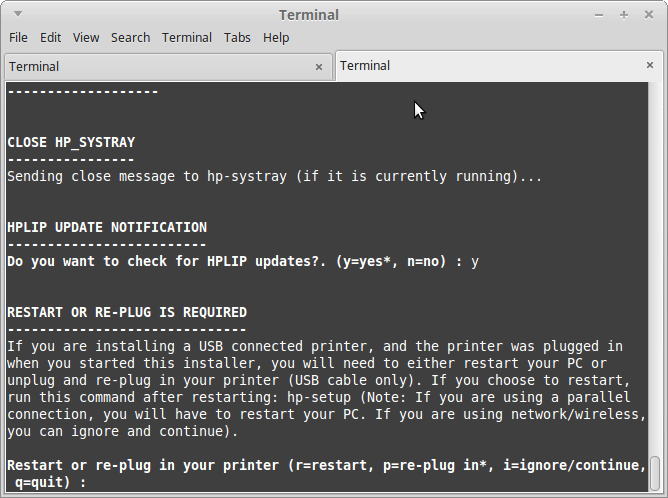
In any cases you can Plug-In a New HP Device simply by Running this Command:sudo hp-setup
And then Following the Wizard…
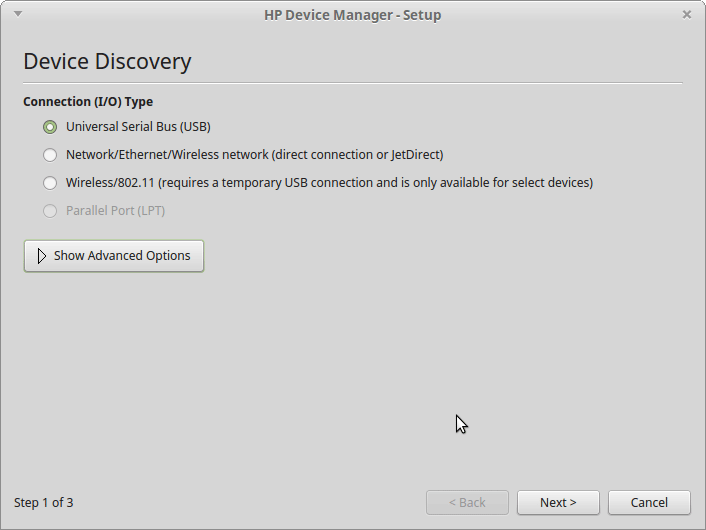
Contents
