Installing
-
4. Downloading Nagios
Download Latest Nagios Core Linux Source
-
5. Extracting Nagios
Then Double-Click and Extract Nagios Core into /tmp.
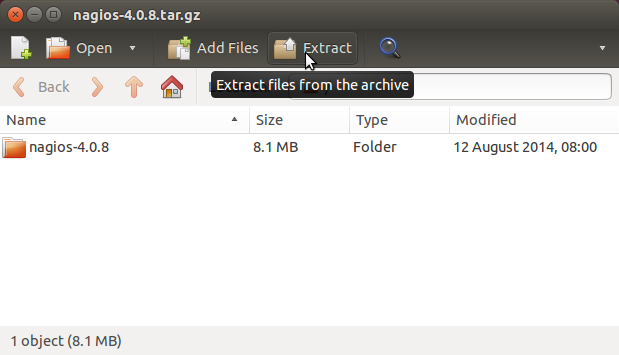
Or from Command Line:
tar zxvf ~/Downloads/nagios*.tar.gz -C /tmp/
-
6. Installing Nagios
Moreover, to Compile and Install Nagios Core for Linux
So first, access the Target:cd /tmp/nagios*
Configure it:
./configure --with-command-group=nagcmd
Make it:
make all
And finally, to Install it perform this Stack of Commands:
sudo make install
sudo make install-init
sudo make install-config
sudo make install-commandmode
-
7. Installing Nagios Core Web UI
Follow Installing Nagios Core Web Interface
First, Make the needed directory:sudo mkdir -p /etc/httpd/conf.d/nagios.conf
And then Install it:
sudo make install-webconf
Contents