GNU/Linux Ubuntu 18.04 Installing Express.js – Step by step Guide
How to Install Express.js Framework on Ubuntu 18.04 Bionic LTS desktop – Step by step Tutorial.
And Express.js for Ubuntu 18.04 has these Main Features:
- Minimal: Out of the Box, it supports only the very Basic Features.
- Extensible: by Pluggables Express middlewares and Node modules.
- Powerful: Anything you can do with Node, you Can Do with Express too.
Moreover, this guide includes detailed instructions on How to Getting Started with Express.js Web Apps Development on Linux.
Finally, this Setup is valid for all the Ubuntu-based Distros like:
- Linux Mint
- Zorin OS
- Lubuntu
- Elementary OS
- Kde Neon
- Pop_OS!
- Xubuntu
- Linux Lite
- Bodhi
- Puppy
- Kubuntu
- LXLE
- Trisquel
- Voyager Ubuntu
- feren OS
- Peppermint
- Linux Ultimate Edition
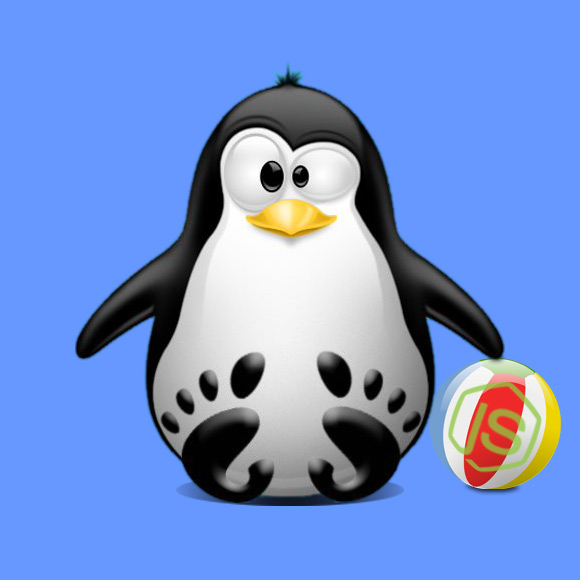
-
1. Terminal Getting Started Guide
How to QuickStart with Command Line on Ubuntu GNU/Linux:
Contents