Oracle JDK 8 Manjaro Linux Installation Guide
How to Download and Install Oracle JDK 8 on Manjaro Linux x8664 GNU/Linux desktop – Step by step Tutorial.
And the Oracle Java JDK 8 for Manjaro includes Tools useful for Developing and Testing Programs written in the Java Language and Running on the Java Platform.
Especially relevant: for Installing Oracle JDK 8 on Manjaro you have to Manually Setup it.
Moreover, on the Article Bottom there is a Link for Quick Start with Java JDK 8 Development on Manjaro.
Finally, to Make the Entire Easy to Understand and Visualize the Post Includes the Basic Screenshots of All GUI Steps involved.

-
1. Launching Terminal
Open Terminal Window.
(Press “Enter” to Execute Commands)
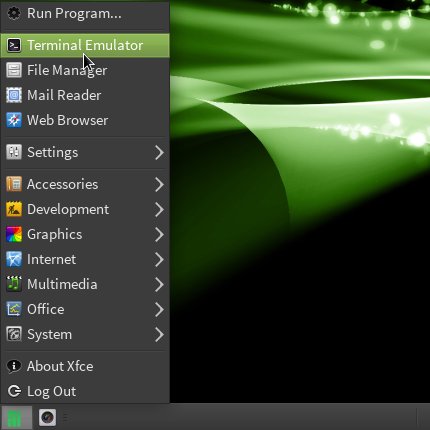
In case first see: Terminal QuickStart Guide.
Contents