Oracle Server JRE 10 Oracle Linux Installation Guide
Welcome, Oracle Linux User! Install Oracle-Sun Java SE Server JRE 10 on Red Hat Enterprise based Linux 6.x/7.x/8.x 64-bit GNU/Linux Server.
And with the Java Runtime Environment 10 for Oracle Linux Installation you’ll be able to Run Java Software and Programs.
Moreover, the Oracle Server JRE 10 for Oracle Linux is a runtime environment specifically targeted for deploying Java in Server Environments.
Finally, the Contents and Details of How to Install Oracle Server JRE 10 on Oracle Linux are expressly minimal to focus only on the essential instructions and commands and make the tut easier to understand ;)

-
Login into Server.
-
Download Oracle Java SE Server JRE 10 for GNU/Linux.
-
Then Extract into /tmp Archive
Do:tar xvzf ~/Downloads/serverjre10**.tar.gz -C /tmp/
-
Next
Relocate Java Server JRE 10.
First, Make a jvm Directory if Not already there with:
sudo if [ ! -d "/usr/lib/jvm" ]; then mkdir /usr/lib/jvm; fi
Set the root SuperUser as Owner:
sudo chown -R root:root /tmp/jdk10*
Reiterate the Execution Permission over the Java binaries:
sudo chmod -R +x /tmp/jdk10*/bin
Finally, Shift the Java contents with:
sudo mv /tmp/jdk10* /usr/lib/jvm/
-
Finally, Setup Oracle Java JRE 10.
sudo update-alternatives --install /usr/bin/java java /usr/lib/jvm/jdk10*/bin/java 1065
sudo update-alternatives --install /usr/bin/javaws javaws /usr/lib/jvm/jdk10*/bin/javaws 1065
Checking or Setting the System Java Version in Use with:
sudo update-alternatives --config java
And for the Java Compiler instead:
sudo update-alternatives --config javac
To Switch of Java Version Just Enter the Selection Number on First, Column. :)
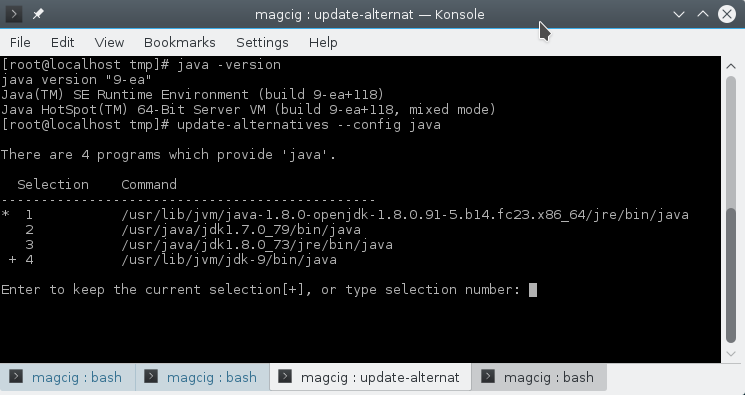
How to Install Netbeans 8 IDE for Java 10 on Oracle Linux:
Setup NetBeans Java for Linux.