Getting Started
-
Install Required Oracle Java JRE/JDK on Fedora
-
Now to Run Nexus OSS.
cd /opt/nexus/bin
To Start on Shell with Log output execute:
./nexus run
And to Stop the Repository Manager:
Simply Hit Ctrl+c
But instead to Run it in Background:./nexus start
Then the Daemon can be Managed with the Commands: stop, restart, force-reload, and status.
Instead, to Run it as a Service look This Doc. -
Finally, to Access Nexus Repo UI
Locally on: http://localhost:8081/
Instead, for Remote Access the set the IP accordly..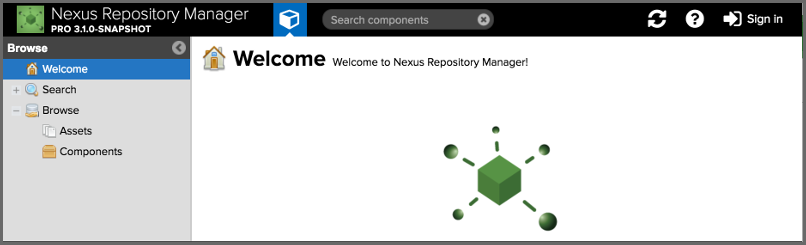
-
How to Getting-Started with Nexus Repository Manager OSS
So Now I’m truly Happy if My Guide could Help you to Install Nexus Repository Manager OSS on Fedora 28!
Contents
