GNU/Linux Kali Installing Nexus Repository Manager OSS – Step by step Guide
How to Install Nexus Repository Manager OSS on Kali GNU/Linux desktop – Step by step Tutorial.
And Sonatype Nexus Repository Manager OSS for Kali is the world’s only Repository Manager with FREE Support for popular Formats.
Moreover, Nexus Repository Manager OSS can Manage All these formats:
- Maven
- .NET
- Docker Private Registry
- Node & npm
- Bower
- Ruby, RubyGems and Gem
- Raw & Maven Sites
- Git LFS
- Yum
Finally, the Only Requirement for Nexus Repository Manager OSS is a working Oracle Java 8+ Installation on Kali System.
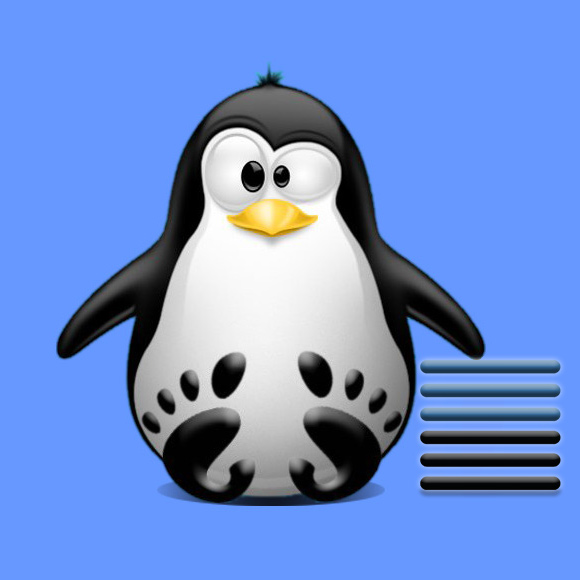
1. Accessing Shell
Open a Shell Terminal emulator window
(Press “Enter” to Execute Commands)
2. Installing Oracle Java
Install Required Oracle Java JRE/JDK on Kali
Contents