Lazarus Repo for Debian Setup
[ad_slider autoplay=”true” interval=”8″ count=”5″]
This Tip shows you Step-by-Step How to Add/Install Lazarus IDE Repository for Debian GNU/Linux desktops – Step by step Tutorials.
Especially relevant: at this time the Lazarus Alexx2000 Repository is Available for Debian 7+.
Furterhmore, this Guide is valid for all the Debian Linux Based Distros like:
- Kali Linux
- Deepin Linux
- MX Linux
- antiX Linux
- Parrot Linux
- SparkyLinux
- MakuluLinux
- Elive Linux
- LMDE Linux
- CrunchBang Linux
- Parsix Linux
You have just to Find the Corresponding Debian Release.
For Kali Linux and potential others Rolling Releases Use the Latest Debian Setup…
The Same also for Debian Testing and Unstable Based Distros.
And Lazarus IDE for Object-Pascal/Delphi is a Free Cross-Platform visual Integrated Development Environment (IDE) for Rapid Application Development (RAD) using the Free Pascal Compiler, which supports Dialects of Object Pascal, to varying Degrees.
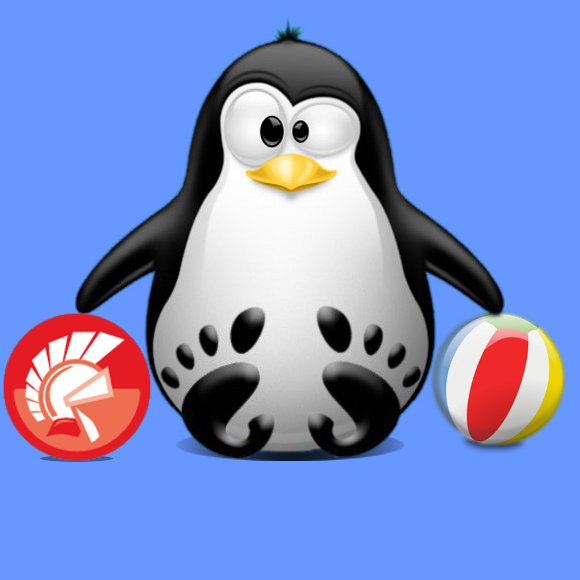
[ad_slider autoplay=”true” interval=”8″ count=”5″]
-
Debian 9 Lazarus Repo Setup
sudo echo 'deb http://download.opensuse.org/repositories/home:/Alexx2000/Debian_9.0/ /' >> /etc/apt/sources.list.d/home:Alexx2000.list
sudo apt update
-
Debian 8 Lazarus Repo Setup
sudo echo 'deb http://download.opensuse.org/repositories/home:/Alexx2000/Debian_8.0/ /' >> /etc/apt/sources.list.d/home:Alexx2000.list
sudo apt update
-
Debian 7 Lazarus Repo Setup
sudo echo 'deb http://download.opensuse.org/repositories/home:/Alexx2000/Debian_7.0/ /' >> /etc/apt/sources.list.d/home:Alexx2000.list
sudo apt update
[ad_slider autoplay=”true” interval=”8″ count=”5″]