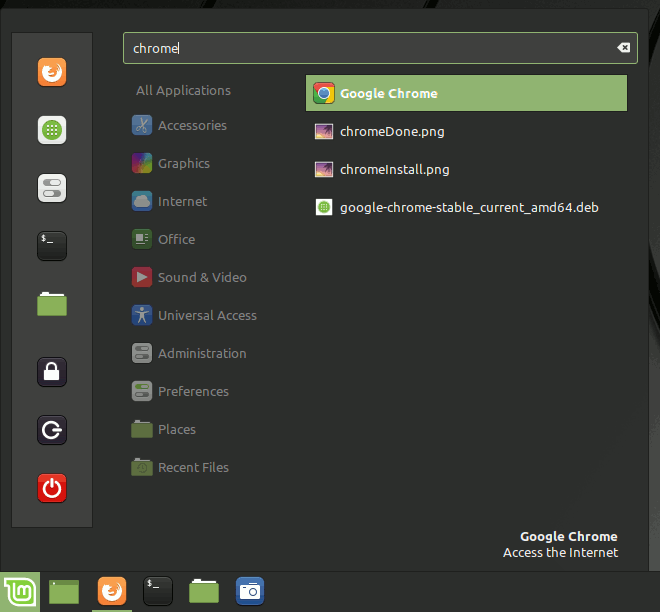Google-Chrome Linux Mint 19.x Tara/Tessa/Tina/Tricia Mate Installation Guide
How to Install Google-Chrome Web Browser for Linux Mint 19.x Tara/Tessa/Tina/Tricia LTS Mate desktop.
Google-Chrome is a fast, simple, and secure web browser, built for the modern web.
Especially relevant: At the Same Time I’m also illustrating here How to Install the Downloaded .deb Packages with Dependencies on Linux Mint 19.x Tara/Tessa/Tina.
Moreover, included inside the Guide you Find also Links Install Evernote Clone and Firefox Nightly Browser.

-
Download Google-Chrome for Linux Mint:
If possible Select ‘Open with GDebi’…
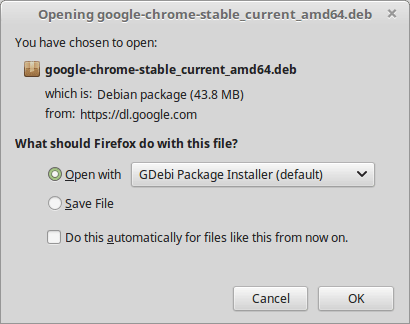
-
Possibly Double-Click on the Chrome .deb Package
The GDebi Package Manager will Provide to Install the Package with All his Dependencies..