Canon ScanGear MP Linux Mint 18
How to Install Canon ScanGear MP Scanner Driver on Linux Mint 18.x Sarah/Serena/Sonya/Sylvia LTS GNU/Linux – Step by step Tutorial.
And Included in the Ubuntu Canon Scanner Installation Tutorial you find also detailed instructions to Quick Start with Canon Scanning on Linux Mint 18.
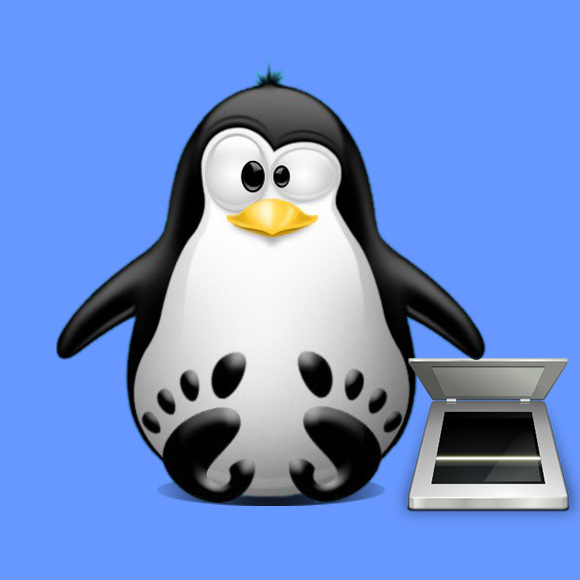
-
Open a Shell Terminal emulator window
(Press “Enter” to Execute Commands)
In case first see: Terminal QuickStart Guide.
-
How to Download Right Canon ScanGear MP for Linux Mint
Search for “linux [myCanonModRounded]”
You Need to Round Down the Scanner Model Number As here Below…
Eg: for ‘mx472’ search for “linux mx470”
And for ‘MG2240’ search for “linux MG2200” -
Installing Canon ScanGear MP Scanner Driver.
cd /tmp/scangear*
sudo ./install.sh
During installation you may be Asked to Connect & Power On your Scanner…
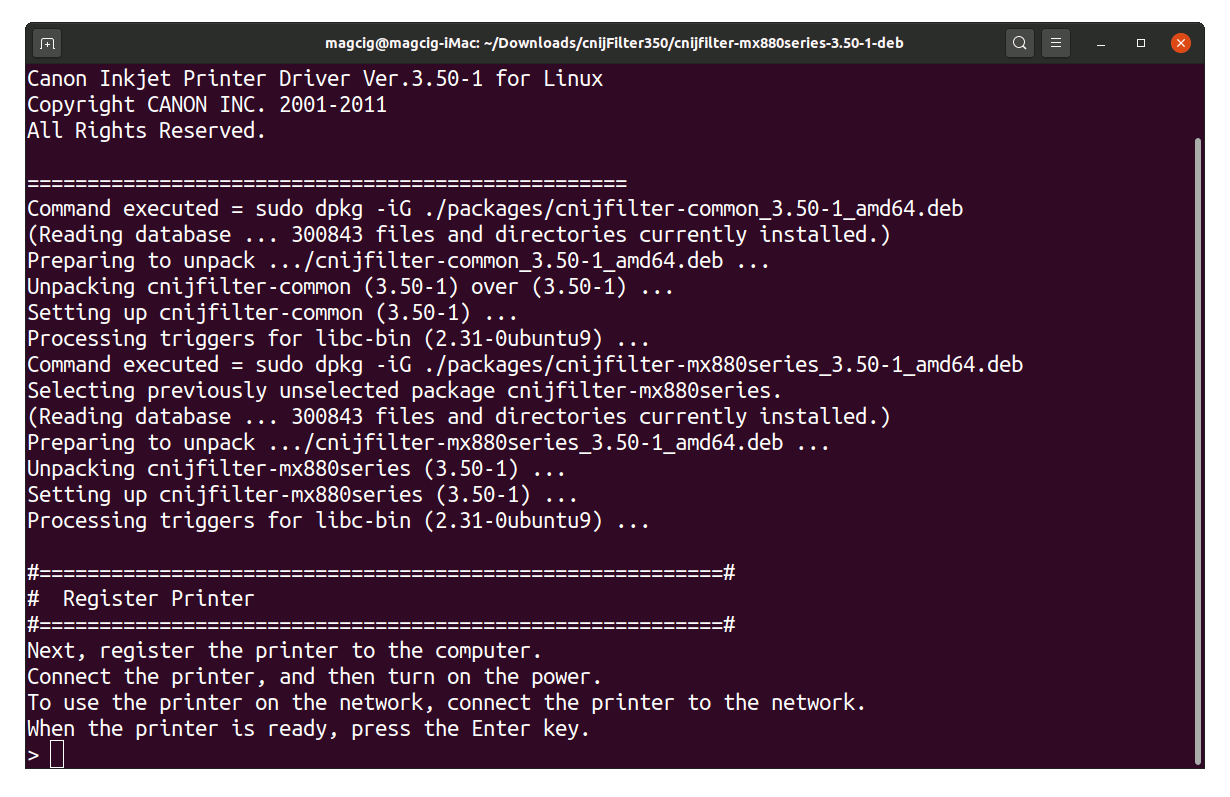
Now in case of Issue then try first to execute:cd /tmp/scangear*/packages
sudo apt install gdebi-core gdebi
sudo gdebi ./*.deb
-
How to Get Started Scanning on Linux Mint
So Now I’m truly Happy if My Guide could Help you to Setup Canon ScanGear MP on Linux Mint 18 Linux.