Getting Started
-
5. Launching GitEye
Now Launch & Enoy GitEye from Shell
Create a Symlink to make it Easier:sudo ln -s /opt/GitEye/GitEye /usr/local/bin/GitEye
Then Launch it simply with:
GitEye
How to Create a GitEye desktop Menu App Launcher
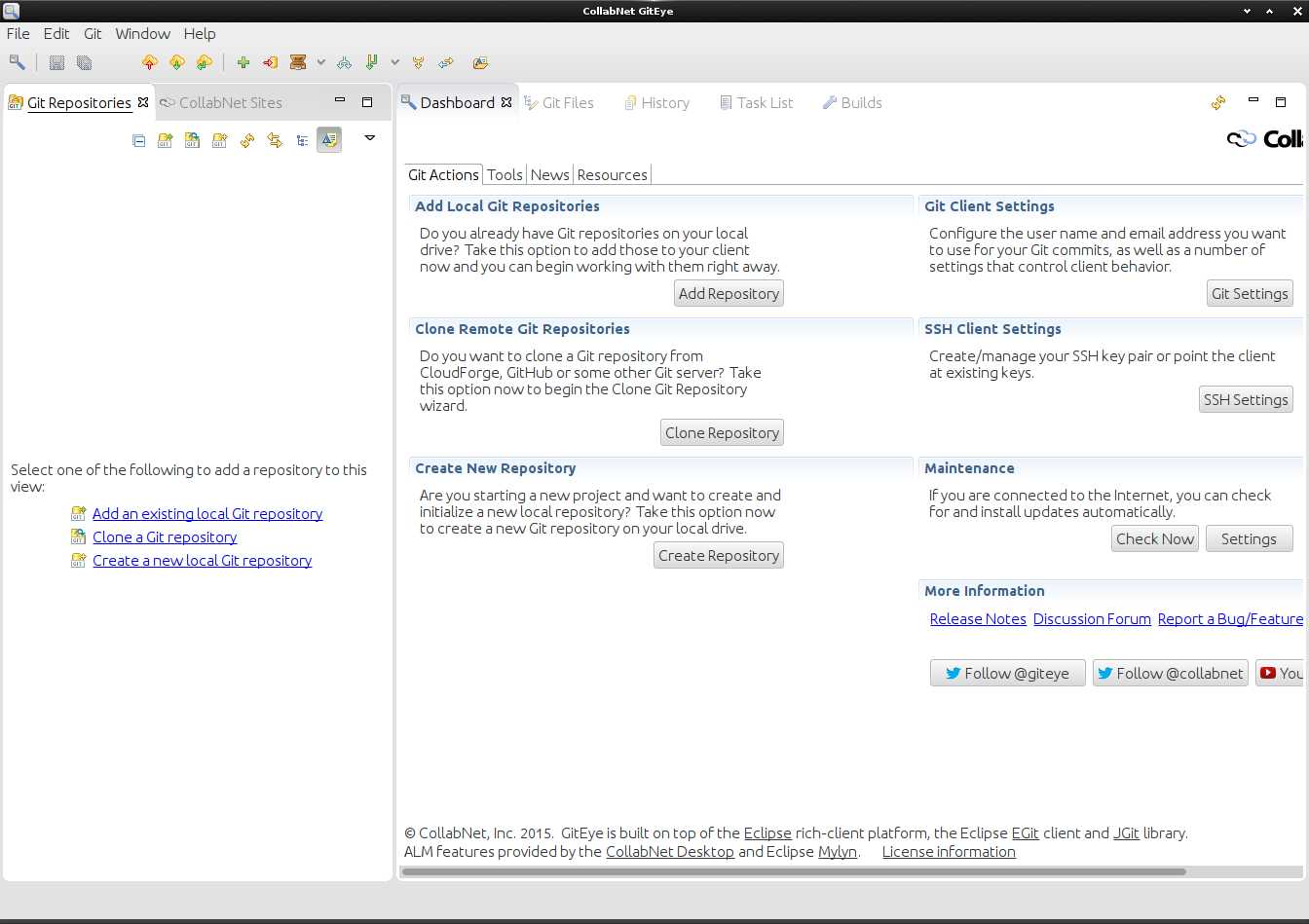
Contents