RStudio Install Kubuntu Bionic 18.04
How to Install RStudio on Kubuntu 18.04 Bionic LTS GNU/Linux – Step by step Tutorial.
And RStudio for Kubuntu Bionic is a set of Integrated Tools Designed to Help you be more Productive with R.
Moreover, RStudio includes a Console, Syntax-highlighting Editor that supports direct Code Execution, and a variety of Robust Tools for Plotting, Viewing History, Debugging and Managing your Workspace.
Finally, included inside the article you find instructions on How to Getting Started with RStudio on Kubuntu Linux.
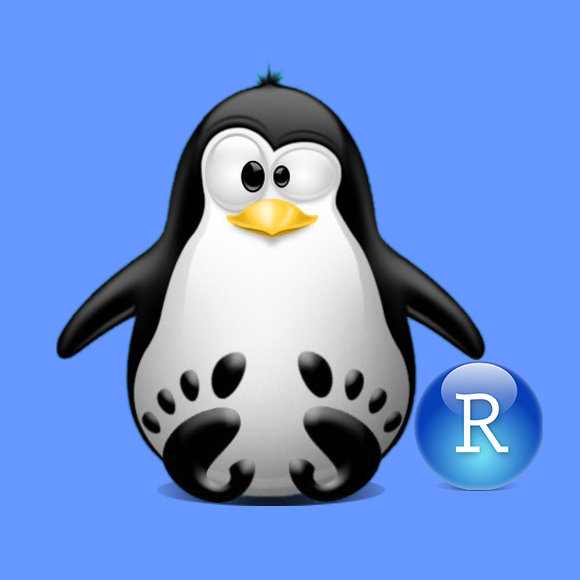
-
First, Open a Shell Terminal emulator window
(Press “Enter” to Execute Commands)
In case first see: Terminal QuickStart Guide.
-
How to Install Anaconda Python on Kubuntu
Anaconda Python Installation GuideAs an alternative, you can use Miniconda Setup, a lighter option with only Conda and essentials.
-
Then Install R Base + Packages.
conda install r-essentials
-
Checking/Installing GDebi Package Installer.
which gdebi
If Not there then:
sudo apt-get update
sudo apt install gdebi-core gdebi
-
Download RStudio for Kubuntu GNU/Linux
Get the Installer for the nearest Kubuntu Version.
-
Change to Target Location.
cd && cd Downloads
-
Then Install RStudio in Kubuntu.
sudo gdebi rstudio*.deb
-
Finally, Launch & Enjoy RStudio
Use the desktop Launcher: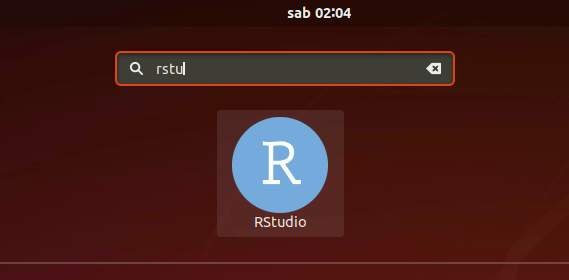
Or from Shell with:rstudio
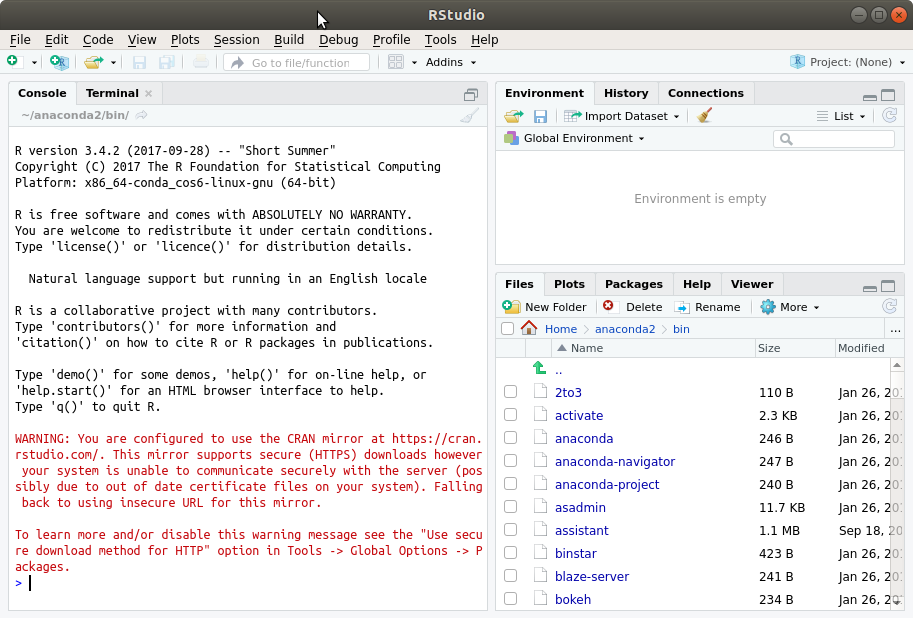
-
How to Getting Started with RStudio in Kubuntu
So Now I’m truly Happy if My Guide could Help you to Install RStudio on Kubuntu 18.04 Bionic!