Ubuntu 18.10 Samsung Scanner Installation Guide - 2
-
Download Samsung Printers ULD Driver in Linux
Grab the Latest Release.
-
Double-Click on Archive and Extract into /tmp.
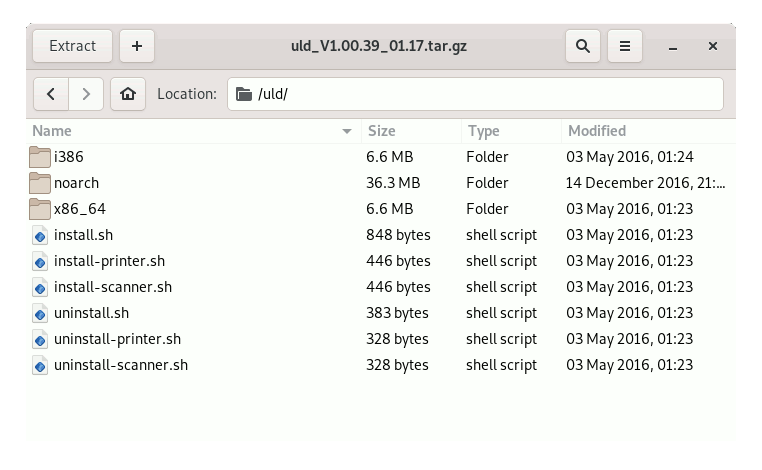
-
Now to Install Samsung Scanner Driver for Ubuntu
First, access the Target Directory:cd /tmp/uld
sudo ./install-scanner.sh
If Got “User is Not in Sudoers file” then see: How to Enable sudo
On Accept License Hit ‘q’ to Exit!
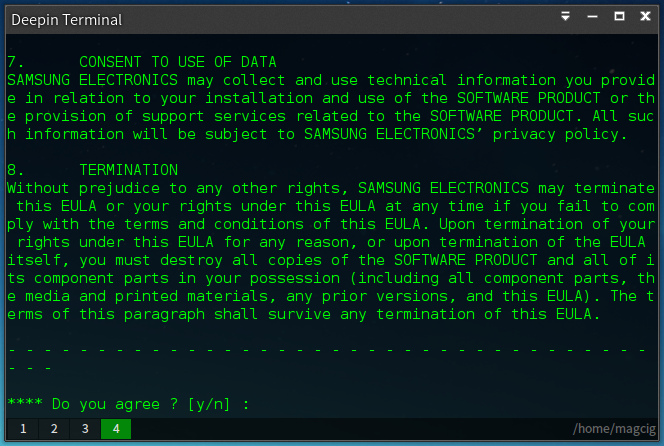
Then Follow the Wizard to get Quickly installed the Driver :) -
How to Getting-Started with Samsung Scanner on Ubuntu Linux
Contents
