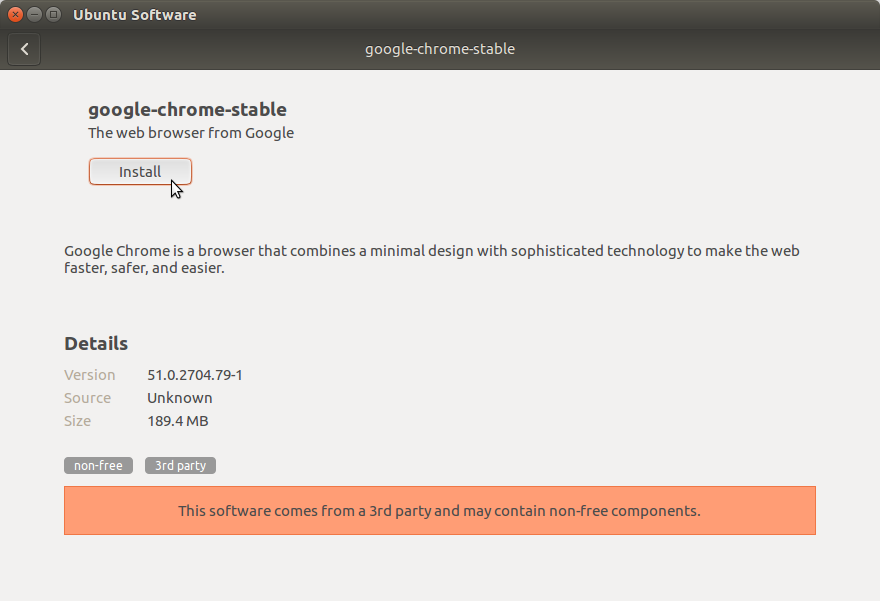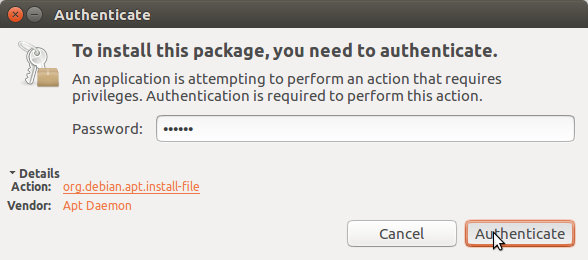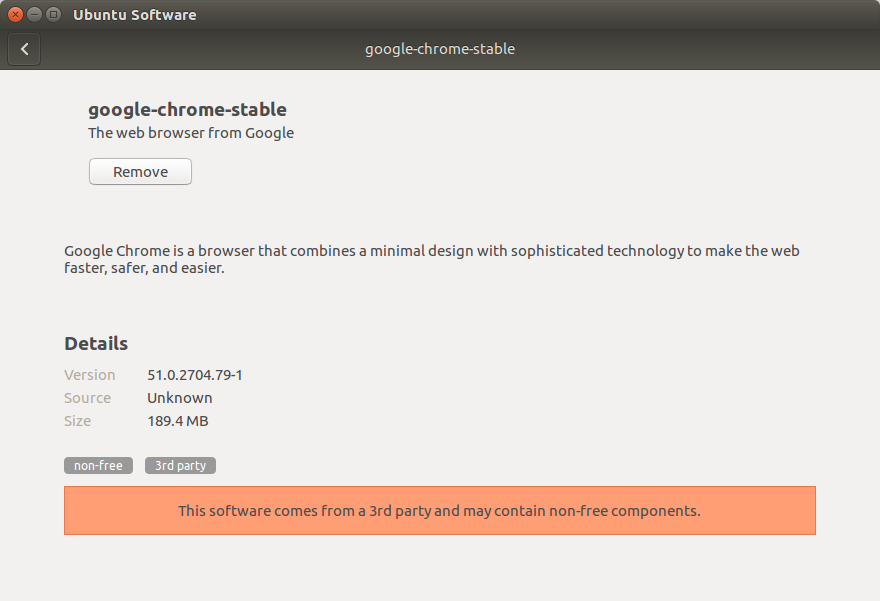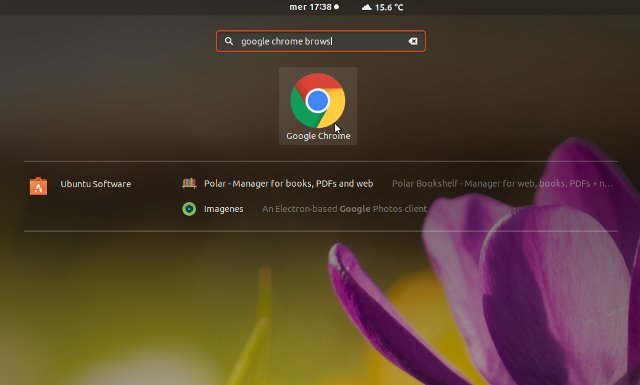Google-Chrome Ubuntu 18.10 Installation Guide
How to Install Chrome Ubuntu 18.10 Cosmic 64-bit GNU/Linux desktop – Step by step Tutorial.
And Google-Chrome for Ubuntu Cosmic is a Browser that combines a minimal Design with sophisticated Technology to make the Web faster, safer, and easier.
Google Chrome Browser Features:
- Speed: Chrome is designed to be fast in every possible way.
- Simplicity: Chrome’s browser window is streamlined, clean and simple.
- Security: Chrome is designed to keep you safer and more secure.
- Privacy: Chrome puts you in control of your private information.
- Customization: There are tons of ways to customize Chrome and make it yours.
- Signing-In: Signing in to Chrome brings your bookmarks, history, and other settings to all your computers.
Finally, included in this article you find also instructions on How to Installing Evernote Clone and the Firefox Aurora Browser on Ubuntu.

-
Download Google-Chrome Web Browser for Ubuntu:
Chrome .deb 64-bit Release