Google Drive Fedora 29 - Online Accounts Setup
-
Then to Install GNOME Online Accounts.
sudo dnf install control-center gnome-online-accounts
Of course, this it’s Not Needed if you ride a Fedora GNOME Workstation!
If Got “User is Not in Sudoers file” then see: How to Enable sudo -
And to Launch GNOME Online Accounts from Shell.
Exec=env XDG_CURRENT_DESKTOP=GNOME gnome-control-center --overview
-
Moreover, the Google Drive Account Set-Up.
Select the Online Accounts.
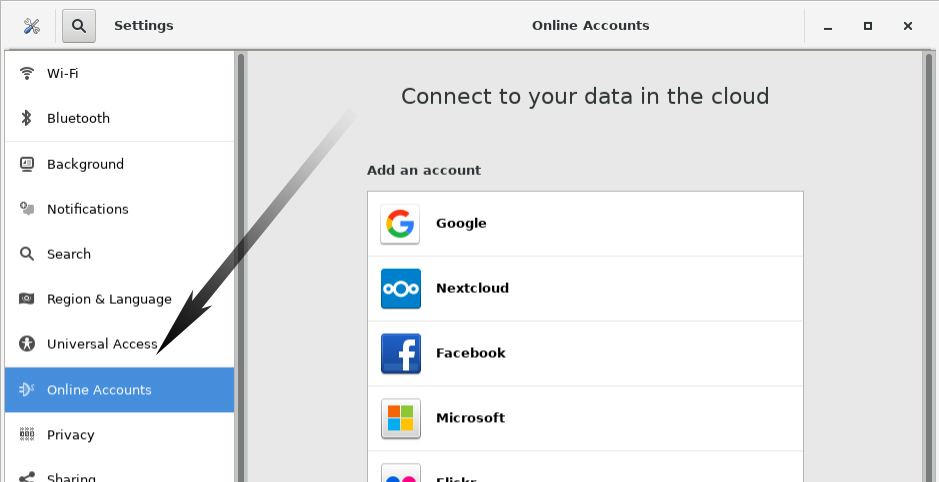
Then Choose Google.
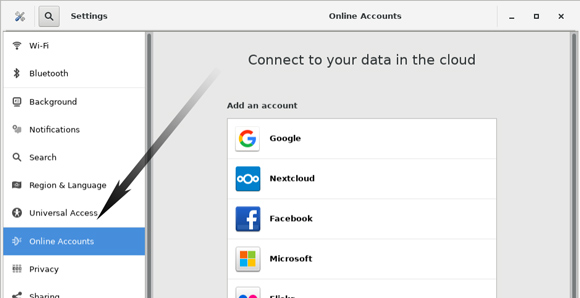
Enter your’s Google Account Credentials…

Then the Google Drive Integration should be Working!

Contents