Google Earth Ubuntu 18.10 - Installing
-
Google Earth Pro Installation on Ubuntu
You have 2 Choices…-
By the Terminal Shell
-
Open a Shell session
Ctrl+Alt+t to open a Terminal emulator on Desktop
(Press “Enter” to Execute Commands)
-
Checking/Installing GDebi Package Installer.
which gdebi
If Not there then:
sudo su -c "apt-get install gdebi"
If Got “User is Not in Sudoers file” then see: How to Enable sudo
-
Google Earth Pro Package Installation.
cd ~/Downloads
sudo gdebi ./google-earth*.deb
-
-
By the System Package Installer
Simpy choose this Option wile downloading or Double-Click on Package after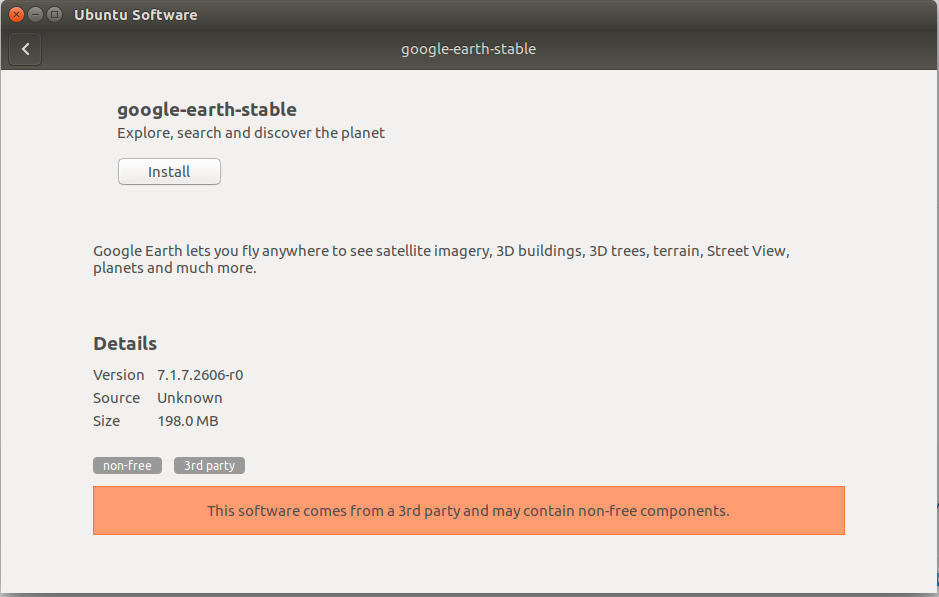
-
Contents
