Linux Mint 19.x Tara/Tessa/Tina/Tricia VMware Workstation 15 Pro Installation Guide
How to Install VMware Workstation 15 Pro on Linux Mint 19.x Tara/Tessa/Tina/Tricia 64-bit GNU/Linux desktop – Step by step Tutorial.
And VMware Workstation 15 Pro for Linux Mint 19 continues VMware’s tradition of delivering leading edge Features and Performance.
Finally, included in the Linux Mint 19.x Tara/Tessa/Tina/Tricia Install VMware Workstation 15 Pro guide, Link to Install VMware Tools on VMware Workstation Guests.
With support for the latest version of Windows and Linux, the latest Processors and Hardware, and the ability to connect to VMware vSphere and vCloud Air.
Especially relevant, for Linux VM Clients it’s recommended instead to see: KVM/QEMU Virtualization Guide!
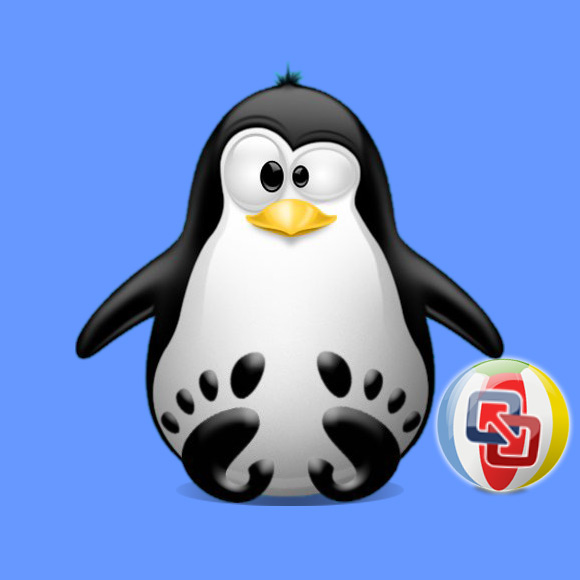
1. Launching Shell Emulator
-
Open a Shell Terminal emulator window
(Press “Enter” to Execute Commands)
In case first see: Terminal Quick Start Guide.