Install Oracle JDK on Ubuntu 16.04 Xenial
How to Download and Install Oracle JDK on Ubuntu 16.04 Xenial LTS 64-bit GNU/Linux desktop – Step by step Tutorial.
And Java SE 11 for Ubuntu 16.04 is the first Long Term Support feature release for the Java SE Platform.
Especially relevant: with the New Deb Package it’s Now Easier to Setup the Java Development Kit on Ubuntu/Debian-based OSes.
Finally, the guide includes instructions on How to Switch the Java Version on Ubuntu 16.04.
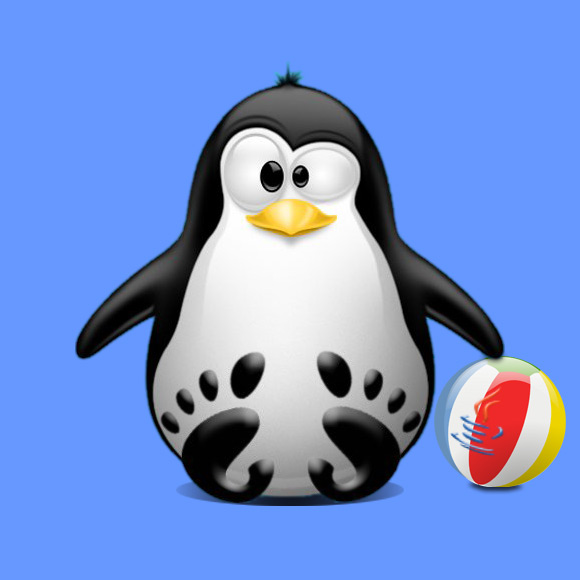
-
1. Launching Terminal
Open a Terminal Shell Emulator
Ctrl+Alt+t on desktop
(Press “Enter” to Execute Commands)
In case first see: Terminal Quick Start Guide.
Contents