GitEye Deepin Linux Installation Guide
How to Install GitEye on Deepin GNU+Linux desktop – Step by step Tutorial.
And CollabNet GitEye for Deepin is an Intuitive Graphical Git Client with Integration to your favorite Planning, Tracking, Code Reviewing, and Build Tools.
Moreover, Git comes with built-in GUI tools for committing (git-gui) and browsing (gitk), but there are several third-party Tools for Users looking for Platform-specific Experience.
Finally, this Guide presents to you a GitEye Deepin Linux System-Wide Setup, then for a local one simply execute the software as is.
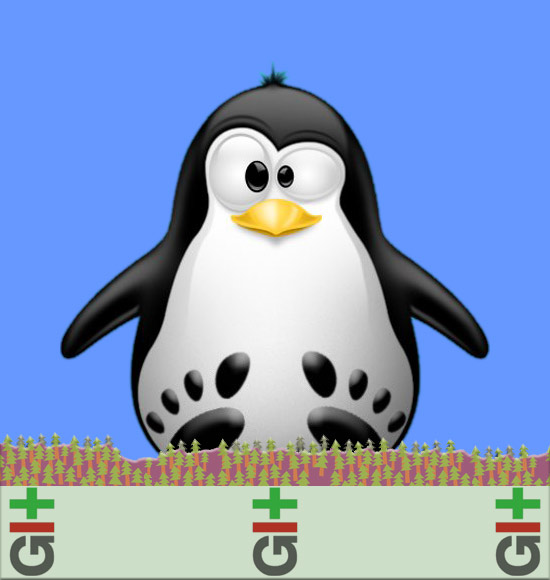
-
1. Launching Console
Open a Terminal Shell emulator window
Ctrl+Alt+t on desktop
(Press “Enter” to Execute Commands)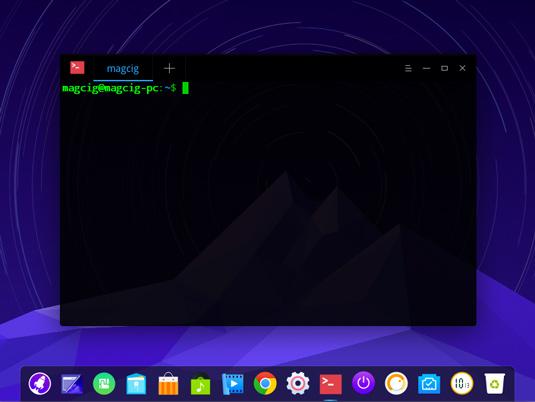
Contents