Epson L4150 Ubuntu 18.04 Install - Driver Setup
-
Download Epson L4150 Printer in Linux Ubuntu
Get the Epson Printer L4150 Driver for Ubuntu.
-
Then Double-Click on the Epson Driver Package
(Or Select open with Ubuntu Software Center before Downloading)
After Click on Install to Start the Setup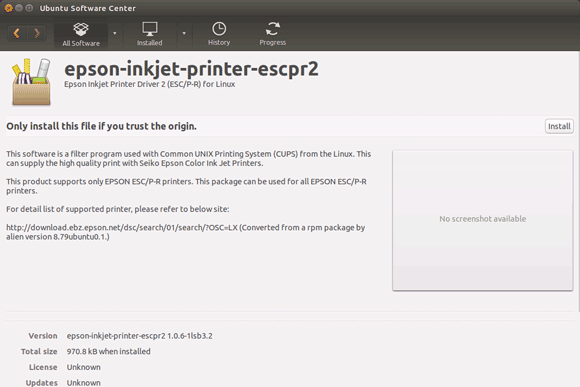
-
Finally, Go on System Settings to Add Printer
And the Printer will be Recognized and Installed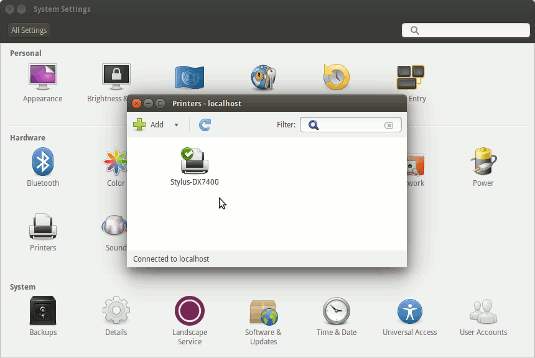
How to Install Google-Chrome for Ubuntu:
Setup Google-Chrome for Ubuntu.
Contents