Fedora 27 64-bit `OPENSSL_1.0.0 Not Found
So also if sometimes is Possible to Solve this Problem by a Simple Symlink, here I shows you a wider Workaround.
This is practiced directly Downloading and Setting up the OpenSSL 1.0.0 Binaries for Mageia Linux.
Some potentials outcome of this Issue are manifested with:
- /lib/libcrypto.so.1.0.0: version `OPENSSL_1.0.0′ not found
- /lib/libssl.so.1.0.0: version `OPENSSL_1.0.0′ not found
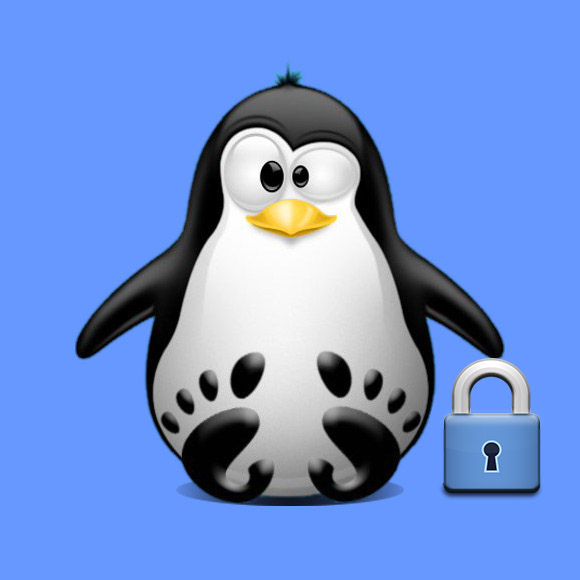
-
Download OpenSSL 1.0.0 Binaries
Here you Grab a Mageia 6 Release 64-bit.
-
Then Extract tar.gz into /tmp Directory
Right-Click on Package and choose Open with Archive Manager.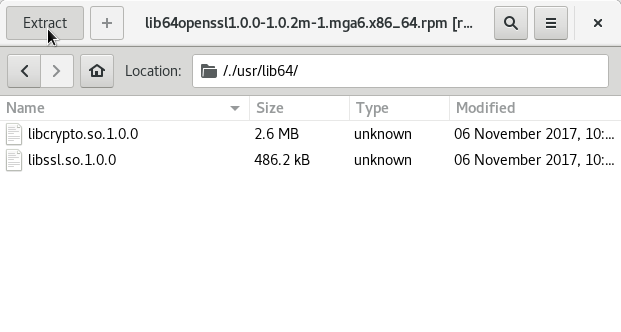
Or from Command Line:tar xvzf ~/Downloads/lib64openssl1.0.0*.tar.gz -C /tmp/
-
Finally, Relocate to Destination.
sudo mv /tmp/usr/lib64/*.so.1.0.0 /usr/lib64/