GParted Xubuntu 18.10 Installation Guide
Hello Xubuntu User! Install GParted on Xubuntu 18.10 Cosmic GNU/Linux desktop – Step by step Tutorial.
And GParted for Xubuntu Cosmic uses libparted to Detect and Manipulate Devices and Partition Tables, and moreover, Add several Filesystem Tools to provide Support for Filesystems Not Included in libparted.
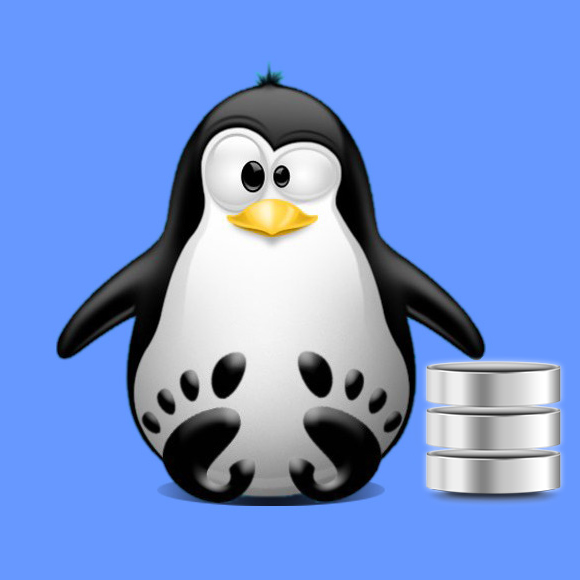
Installing GParted Software on Xubuntu
-
Open a Terminal Shell emulator window
Ctrl+Alt+t on desktop
(Press “Enter” to Execute Commands)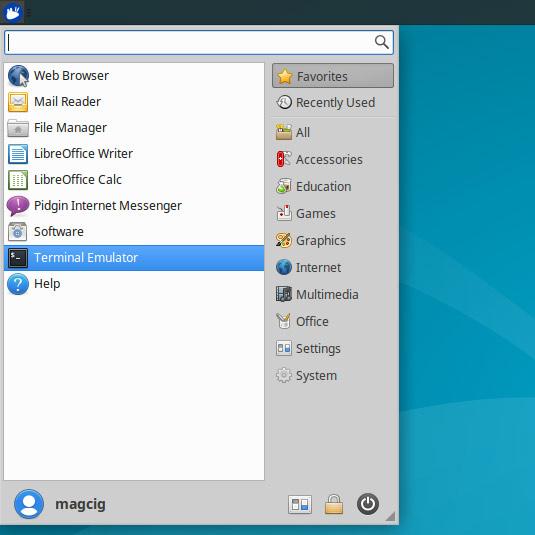
In case first see: Terminal Quick Start Guide.
Contents