GNU/Linux Kali Installing OpenJDK 11 – Step by step Guide
[ad_slider autoplay=”true” interval=”8″ count=”5″]How to Install Java OpenJDK 11 LTS JDK/JRE Kali GNU/Linux desktop – Step by step Tutorial.
And the Kali Linux OpenJDK 11 Installation (Open Java Development Kit) is a Free and Open Source Implementation of the Java Platform, Standard Edition (Java SE).
Moreover, Oracle Java JDK/JRE Installation is based on the OpenJDK source code. In Addition, it contains Closed-Source Components.
Finally, OpenJDK 11 is the second Java Long Term Support Release.
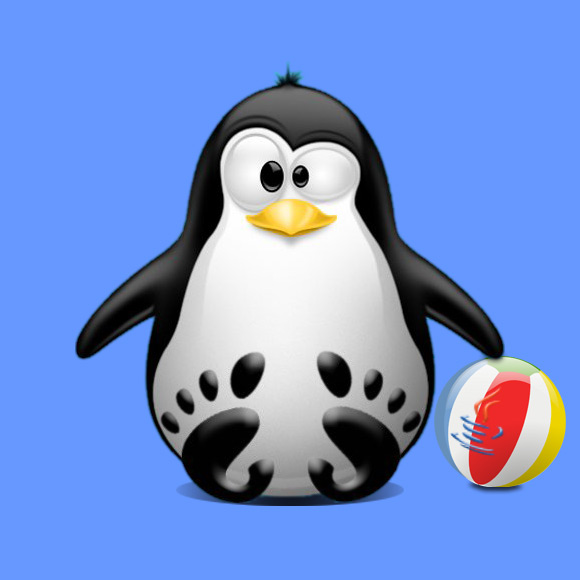
How to Download and Install Oracle JDK on Kali Linux.
1. Launching Terminal
Open a Shell Session
(Press “Enter” to Execute Commands)And Update Kali Apt Repository: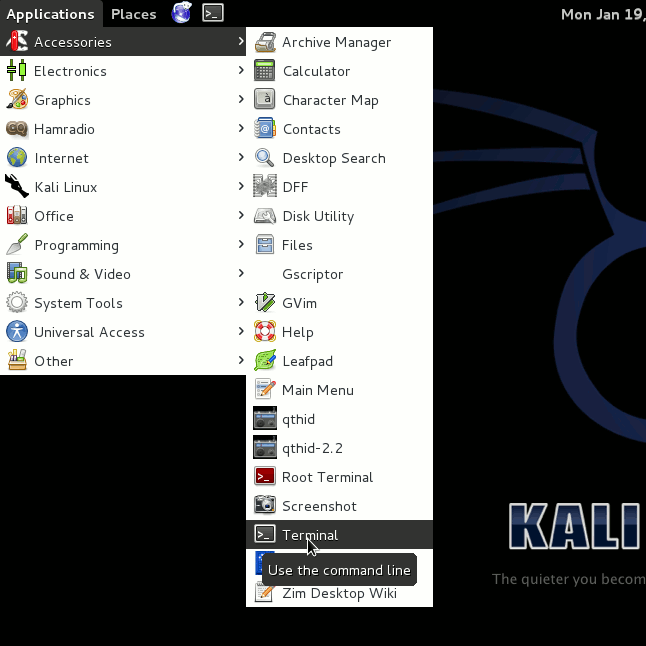
sudo apt update
Then if your release is outdate also Upgrade the System with:sudo apt upgrade
Authenticate with the User Admin Pass.
If Got “User is Not in Sudoers file” then see: How to Enable sudo.
Contents