Rar Unzip Lubuntu 18.10 - Extraction
-
RAR Files Extraction
From Command Line:unrar e /[path/2/MyFile].rar
For a detailed Command list run:
unrar
And you’ll be able also to Extract the RAR & Jar Files with a simple Double-Click on Desktop.
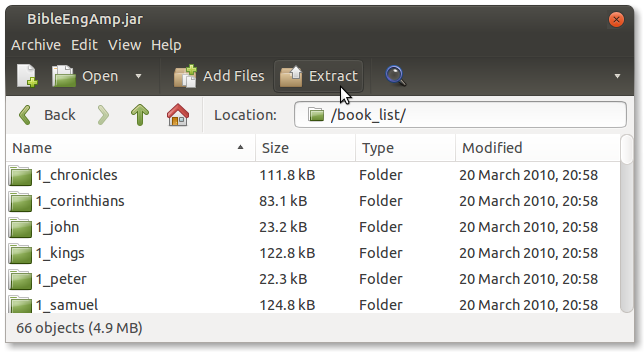
Contents