Nixnote 2 Ubuntu 18.10 - Installation
-
Next Access the Target location
(Usually Downloads go in the Home folder or when Downloaded with Firefox may be into the Temporary directory /tmp/mozilla*)cd ~/Downloads
Or when downloaded with Firefox maybe:
cd /tmp/mozilla*
To Verify that it’s there List the contents with:
ls .
-
And Install Nixnote 2.
sudo gdebi ./nixnote*.deb
-
Finally, Find & Launch Nixnote on Ubuntu Apps.
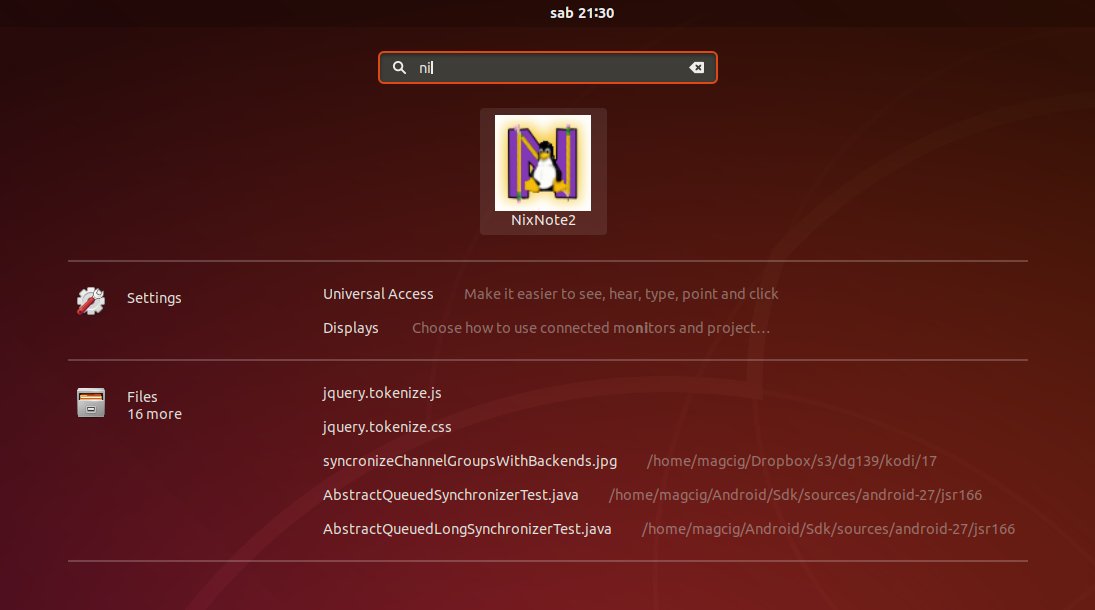
How to Install Google-Chrome Web Browser on Ubuntu:
Chrome Setup on Ubuntu.
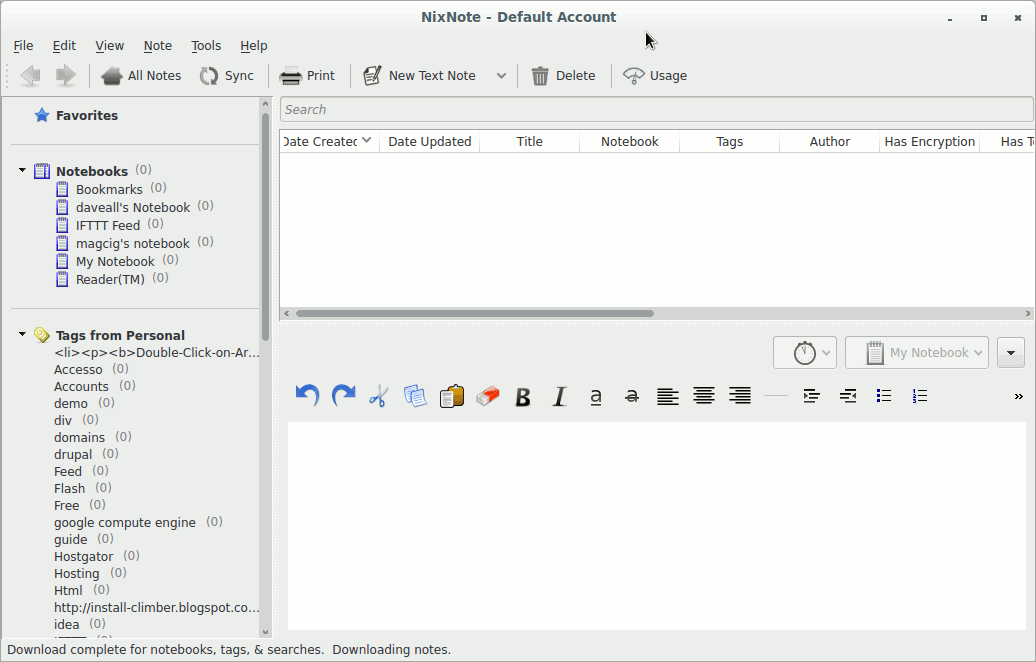
Contents