Conda Ubuntu 18.10 Cosmic Installation Guide
How to Install Conda on Ubuntu 18.10 Cosmic GNU/Linux – Step by step Tutorial.
And Conda for Ubuntu Cosmic is a Python Package Manager but also an amazing Python Environment Manager.
So with just few Conda Commands you can set up a totally Separate Environment to run that different version of Python, while continuing to run your usual version of Python in your normal Environment.
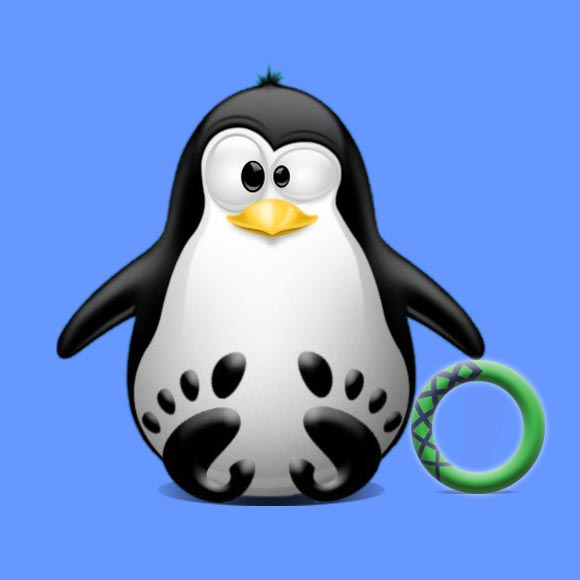
-
Open a Terminal Shell emulator window
Ctrl+Alt+t on desktop
(Press “Enter” to Execute Commands)
Contents