NET 4.5 Ubuntu 18.10 - Installing
-
4. Running .NET 4.5 Installer
Then Run .NET 4.5 Offline Installer
First, Access the Target:cd && cd Downloads
To Verify it’s there List the Directory Contents with:
ls .
If Downloaded with Firefox may be instead into the /tmp/mozilla* Folder…
And Launch the Executable:wine ./NDP*.exe
-
5. Installing .NET 4.5
Finally, Confirm .NET 4.5 Installation
First, Accept the License: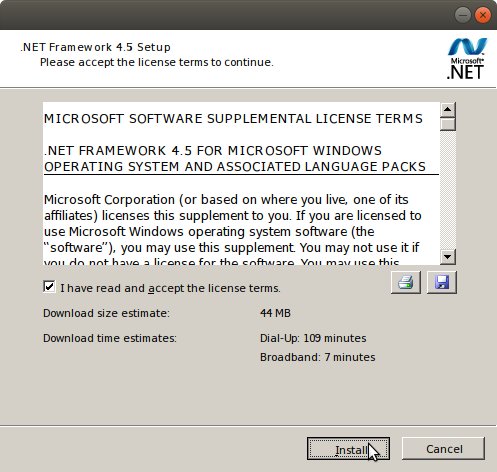
Then Confirm for Installation:
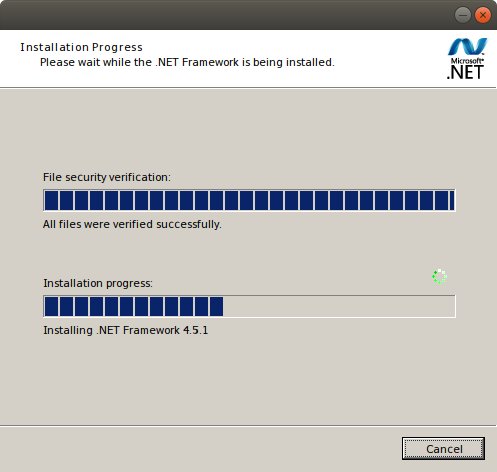
And in a Few Time .NET 4.5 will be Successfully Installed into Ubuntu!
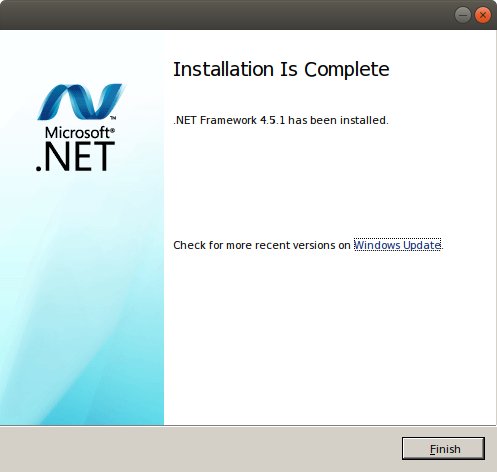
So Now I’m truly Happy if My Guide could Help you to Install .NET 4.5 Ubuntu 18.10!
Contents
