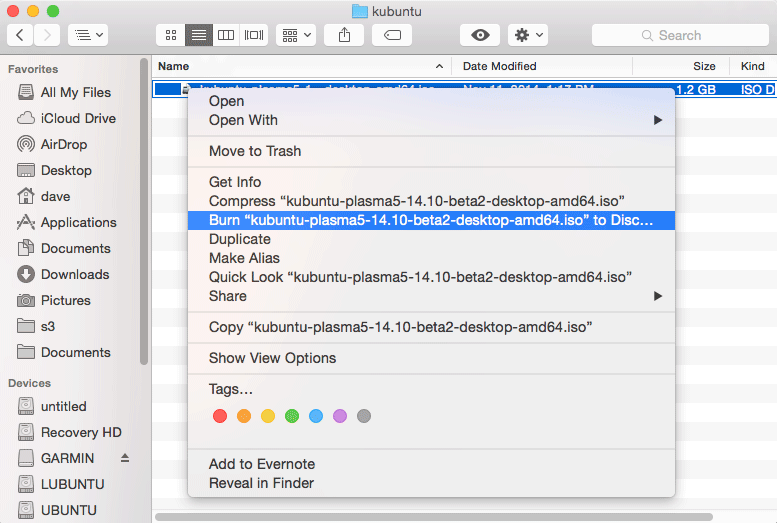Mac OS X Burning Linux ISO to CD/DVD
The Tutorial Show Visually How to Burn a GNU/Linux Installation ISO to CD/DVD Bootable Media on macOS Sierra 10.12 BSD desktop.
The Process of Burning a Linux ISO to CD or DVD is a Step Needed to Produce a Linux Bootable & Installable Media.

-
Open a Finder Window.
-
Navigate to the ISO Location.
-
Insert a Blank DVD/CD on Player.
-
Right-Click on ISO > Burning ISO to Disc.