Latest Gradle for Fedora 29 Installation Guide
How to Install Latest Gradle on Fedora 29 GNU/Linux desktop/server – Step by step Tutorial.
And Gradle for Fedora 29 is the next evolutionary step in JVM-based Build Tools. It draws on lessons learned from established tools like Ant and Maven and takes their best ideas to the next level.
Moreover, following a build-by-convention approach, Gradle allows for declaratively modeling your problem domain using a powerful and expressive domain-specific language (DSL) implemented in Groovy instead of XML.
Finally, the Gradle Automation Features are:
- Strong yet flexible conventions
- Enterprise level control capabilities
- Manageable and understandable builds
Finally, to the Gradle Installation Tutorial on Fedora Linux Bottom you will find a Link to Hello-World Gradle Build Script Guide.

-
Open a Shell Terminal emulator window
(Press “Enter” to Execute Commands)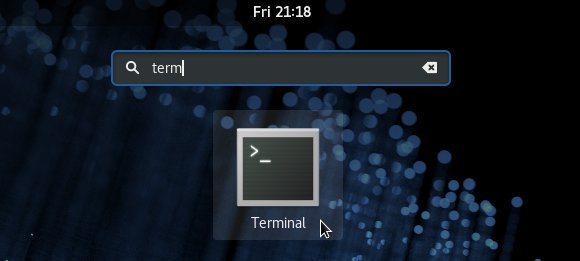
In case first see: Terminal Quick Start Guide.
Contents