FreeMind on Ubuntu 18.10 - Getting
-
2. Downloading FreeMind for Ubuntu
Download FreeMind for Ubuntu GNU/Linux
If possible Select directly “Open with Archive Manager”!
-
3. Extracting FreeMind Archive
Then Extract FreeMind Zip into /tmp Directory
If it does Not Open automatically then Double-Click on File Manager
Make a Directory while Unzipping it, because if not the Files will be put Bulk into the target.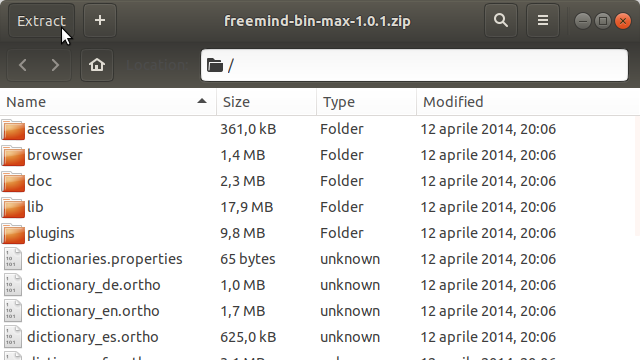
You may need to Install the Unzip Tool with:sudo apt install unzip
Or from Command Line:
unzip -d /tmp/freeMind ~/Downloads/FreeMind*.zip
Contents