Docker CE Ubuntu 18.10 Installation Guide
How to Install Latest Docker Community Edition on Ubuntu 18.10 Cosmic 64-bit GNU/Linux desktop/server.
Docker is a Command-line Program, a background Daemon, and a set of Remote Services that take a Logistical Approach to Solving common Software Problems and Simplifying your experience Installing, Running, Publishing, and Removing Software.
Getting Started with Docker on Ubuntu is Easy, it’s enough to Install it and then Use the Docker Engine to Create and Manage Containers.
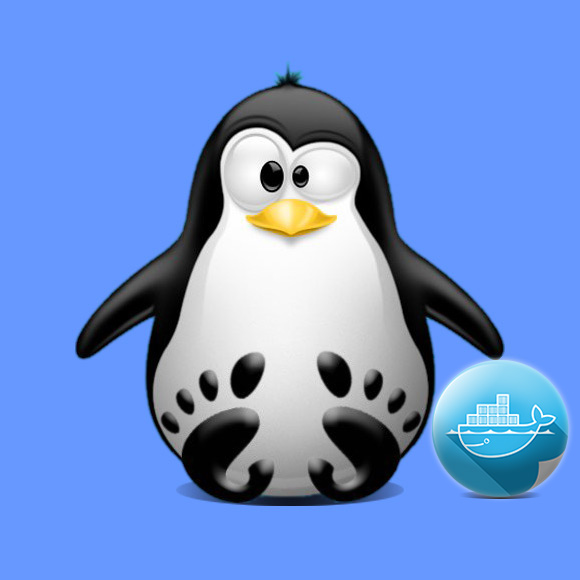
-
Open a Shell session
Ctrl+Alt+t to open a Terminal emulator on desktop
(Press “Enter” to Execute Commands)
Contents