Install GeckoDriver on Linux Mint 18
How to Install GeckoDriver WebDriver on Firefox on Linux Mint 18.x Sarah/Serena/Sonya/Sylvia LTS GNU/Linux – Step by step Tutorial.
GeckoDriver on Linux Mint 18 provides the HTTP API described by the WebDriver protocol to communicate with Gecko browsers, such as Firefox. It translates calls into the Firefox remote protocol by acting as a proxy between the local- and remote ends.
And the major advantage of using GeckoDriver as opposed to the default Firefox Web Driver is Compatibility.
Because GeckoDriver uses W3C WebDriver protocol to communicate with Selenium. W3C is a universally defined standard for Web Driver.
So Finally, GeckoDriver results to be Compatible with every Firefox Browser Version.
Finally, here it’s described a System-Wide Setup, for a Local one simply Decompress the Archive and Run from a location into your Home folder.
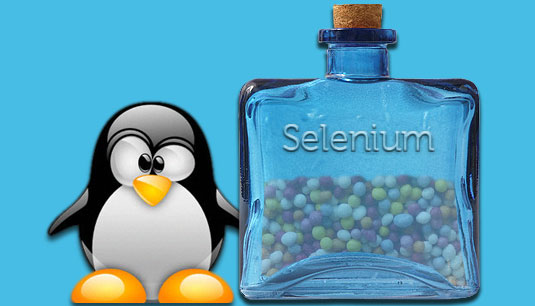
-
1. Launching Shell Emulator
Open a Terminal window
(Press “Enter” to Execute Commands)
-
2. Downloading GeckoDriver on Linux Mint
Download GeckoDriver on Mint GNU/Linux
If possible Select directly “Open with Archive Manager”!
-
3. Extracting GeckoDriver Archive
Then Extract GeckoDriver tar.gz into /tmp Directory
If it does Not Open automatically then Double-Click on File Manager: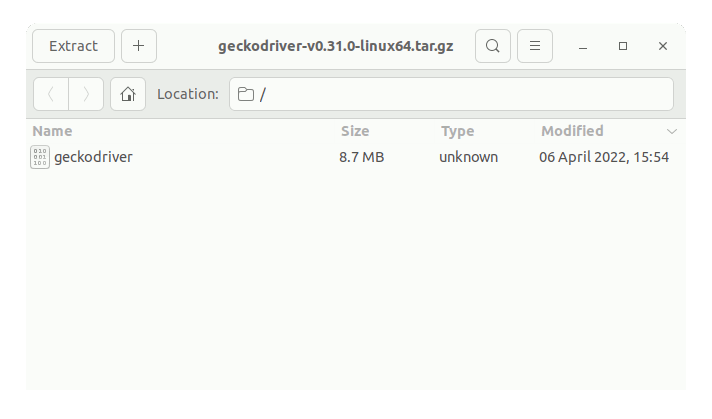
Or from Command Line:tar xvzf ~/Downloads/geckodriver*.tar.gz -C /tmp/
-
4. Setting Up GeckoDriver
First, Set the SuperUser as Owner with
sudo chown -R root:root /tmp/geckodriver*
And to Set up GeckoDriver Switch to a Directory into System:
sudo mv /tmp/geckodriver* /opt/geckodriver
Finally, Make a Symlink to Easy Accessing it:
sudo ln -s /opt/geckodriver/geckodriver /usr/local/bin/geckodriver
-
5. GeckoDriver Getting Started Guide
Getting Started with GeckoDriver on Mint GNU/Linux
So Now I’m truly Happy if My Guide could Help you to Install GeckoDriver on Linux Mint 18!