GNU/Linux Fedora Adding NVIDIA CUDA Repository
The Guide shows you Step-by-step How to Add NVIDIA CUDA Repository for Fedora GNU/Linux 64-bit Based desktops.
And the Fedora CUDA Setup is a Parallel Computing Platform and Programming Model invented by NVIDIA.
It enables dramatic Increases in Computing Performance by harnessing the power of the graphics processing unit (GPU).
Finally, this Guide is Valid also for All the others Fedora Based Distros like:
- Nobara
- Qubes OS
- Ultramarine
- risiOS
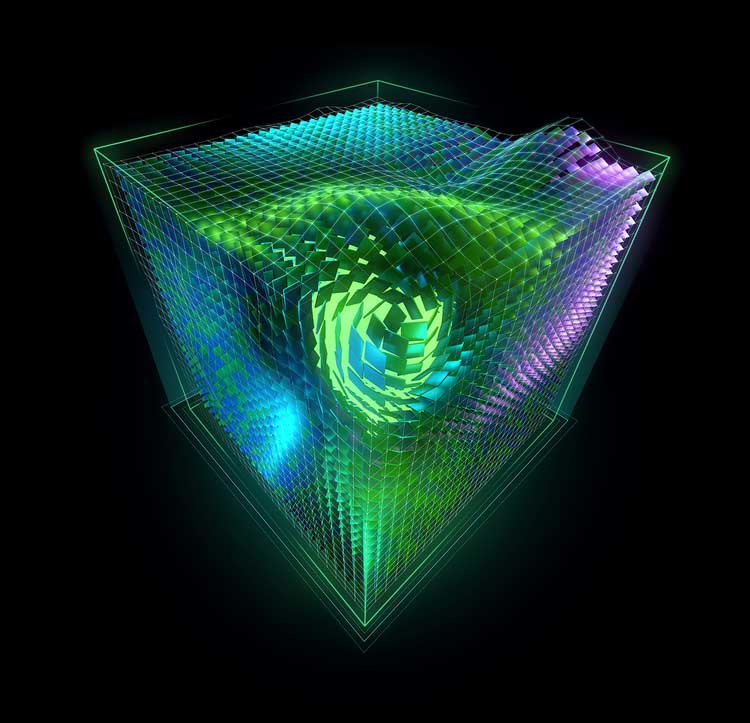
-
1. Launching Terminal
Open a Terminal Shell session
(Press “Enter” to Execute Commands)In case first see: Terminal Quick Start Guide.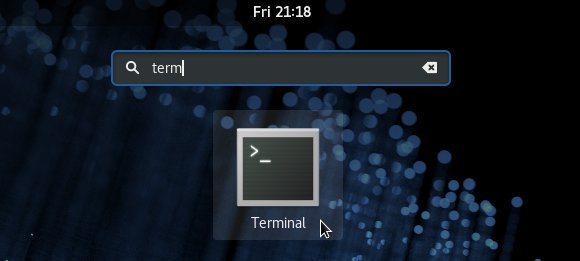
-
2. Downloading NVIDIA CUDA Repo
Then Download CUDA Repository for Fedora
Choose the Fedora Release (If not available then just the Latest one).
For CUDA 10 Fedora < 30 and for CUDA 11+ Fedora > 31.
Then Navigate to the x86_64 folder and Grab cuda-fedora[x].repo Package.
Temporarily for the Latest Fedora Release if not available then use the Previous one! -
3. Installing NVIDIA CUDA Repo
Then to Install CUDA Repo on Fedora
First, access the target directory:cd && cd Downloads
Check that is there with:
ls . | grep cuda
(If not there see into /tmp/mozilla*…)
Then Choose the CUDA Version.
And to Setup it:sudo mv cuda-fedora[x].repo /etc/yum.repos.d/
Last, fix permissions with:sudo chown -R root:root /etc/yum.repos.d/
4. Installing NVIDIA CUDA
How to Install CUDA Toolkit on Fedora