GNU/Linux CentOS 7 Installing NVIDIA CUDA Toolkit – Step by step Guide
How to Install latest NVIDIA CUDA Toolkit on CentOS 7 Amd64 Enterprise GNU/Linux desktop – Step by step Tutorial.
And the CentOS 7 CUDA Install is a Parallel Computing Platform and Programming Model invented by NVIDIA.
It enables Dramatic Increases in Computing Performance by Harnessing the Power of the Graphics Processing Unit (GPU).
With CUDA Programming you can GPU Accelerating Apps by Incorporating C, C++ and Fortran Extensions of these Languages in the Form of a few Basic Keywords.
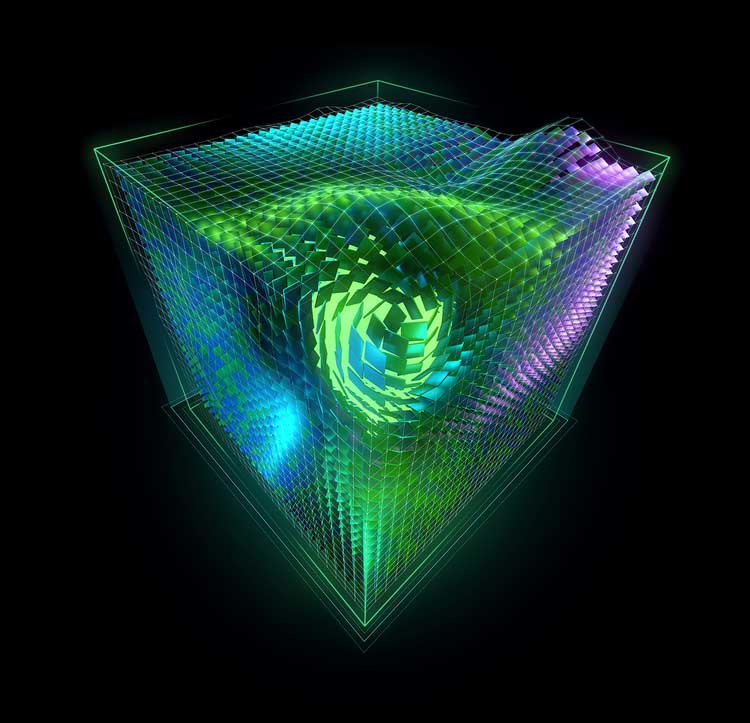
-
Open Console Terminal Shell emulator window
(Press “Enter” to Execute Commands)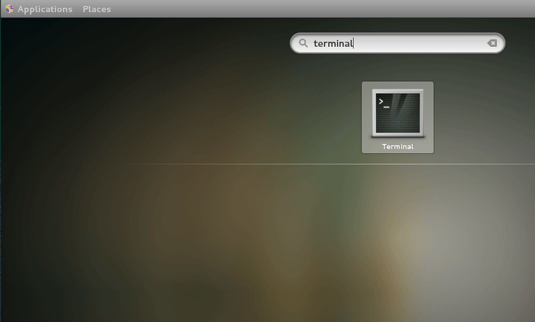
-
Then Verify on CUDA Capable GPU
lspci | grep -i nvidia
But if you do Not see any NVIDIA hardware on Output then first install:
sudo update-pciids
Then try Again…
-
See How Setup CUDA CentOS Repo Package
-
Finally, Install CUDA Toolkit on RHEL
Search for the Available Versions with:yum search cuda
And then to Setup it:
sudo yum install cuda-[x.y]
-
Again Setup PATH Env Variable.
This is necessary to Find the Binaries on System:echo 'export PATH=/usr/local/cuda-10.0/bin${PATH:+:${PATH}}' >> $HOME/.bashrcPossibly Amend the 10.0 with the Actual Version…
And Reload Configuration simply with:bash
-
NVIDIA CUDA Programming Quick Start Guide
So Now I’m truly Happy if My Guide could Help you to Install CUDA for CentOS 7!