TensorBoard openSUSE 15 Installation Guide
How to Install TensorBoard in openSUSE Leap 15 GNU/Linux – Step by step Tutorial.
And TensorBoard for openSUSE 15 is a Tool to make it easier to Understand, Debug, and Optimize TensorFlow Programs.
So with TensorBoard you can visualize your TensorFlow Graph, Plot Quantitative Metrics about the execution of your graph, and show Additional Data like images that pass through it.
Finally, this guide includes detailed instructions on Getting Started with TensorBoard on openSUSE.
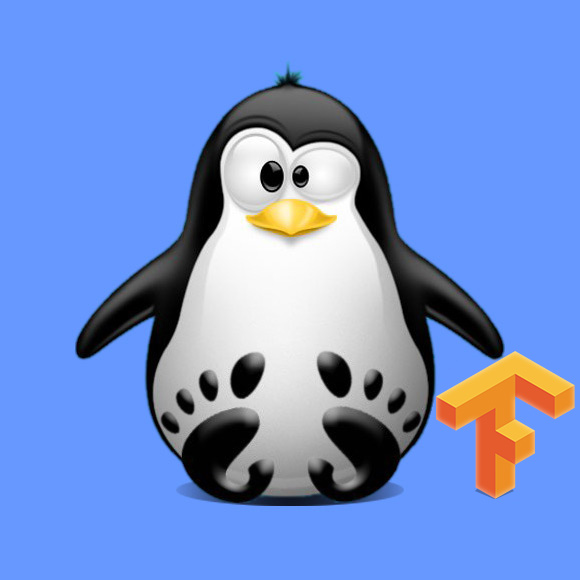
-
1. Launching Shell Emulator
Open a Terminal window
(Press “Enter” to Execute Commands)
Contents